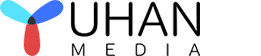- By: Candice / 4K Blu-ray UHD authoring Blu-ray authoring / 0 Comments
4K Blu-ray authoring with AC3 Plus(EAC3)
AC3 Plus (also known as Enhanced AC-3 or E-AC-3) is an advanced audio coding technology used for compressing digital audio files. It is an extension of the Dolby Digital (AC-3) audio format, which is commonly used in home theater systems, DVDs, and other digital media.
AC3 Plus offers several improvements over the original AC-3 format, including better compression efficiency, support for higher bitrates, and enhanced audio quality. It also includes advanced features such as dynamic range control, dialogue enhancement, and audio channel mapping, which allow for a more immersive audio experience.
AC3 Plus is commonly used in streaming media, digital television, and other applications where high-quality audio is essential. It is supported by a wide range of devices and software, including popular media players such as VLC, Windows Media Player, and QuickTime.
AC3 Plus audio is commonly used in Blu-ray discs as it provides high-quality, multi-channel audio that can deliver a more immersive audio experience. Blu-ray discs can contain both standard Dolby Digital (AC-3) audio and Enhanced AC-3 (E-AC-3 or AC3 Plus) audio.
AC3 Plus audio on Blu-ray discs typically uses a higher bitrate than standard AC-3 audio, allowing for greater audio fidelity and a more detailed sound. It can also support up to 7.1 channels of audio, which provides an even more realistic and immersive experience.
In addition, AC3 Plus audio on Blu-ray discs often includes advanced features such as dialogue enhancement, which can improve the clarity of spoken words, and dynamic range control, which helps to balance the audio levels between loud and quiet parts of a movie or TV show.
Overall, AC3 Plus audio on Blu-ray discs provides a high-quality audio experience that is well-suited for modern home theater systems and other high-end audio setups.
Yuhan Blu-ray DVD Creator utilizes the Audio Copy method to create Blu-ray and 4K Blu-ray discs with AC3 Plus audio. This method allows for the extraction of the EAC3 audio from the original video source and preserves its quality without any degradation. As a result, the final product maintains the same sound quality as the original video source.
Yuhan Blu-ray DVD Creator is all in one DVD, Blu-ray, 4K UHD authoring software. It is very easy to create DVDs, Blu-ray, 4K UHD from any popular video format and popular picture format. With its user-friendly interface, it offers more than 10 pre-designed menus, as well as the option to customize menus. It also supports multiple audio tracks and subtitles, and features hardware acceleration capabilities for optimal performance. it is available for both windows and Mac. The trial version can only convert a single media for 5 minutes.
Key features:
★ Available for both Windows and Mac.
★ All in one DVD, Blu-ray, 4K Blu-ray UHD authoring software: DVD(PAL, NTSC), Blu-ray(720P, 1080P), 4K UHD Blu-ray.
★ Retain Dolby Vision & HDR10 Video and Blu-ray PCM, TrueHD, DTS HD Master, AC3 Plus Audio.
★ Support multiple audio tracks, multiple subtitles, external subtitles.
★ Support almost all popular video formats, including AVI, MP4, MKV, M2TS, FLV, MOV, WMV,VOB, Xvid, TS, etc.
★ Support almost all picture formats, including heic, heif, jpg, bmp, tiff, png, gif, webp etc.
★ Support photo slideshow, offer 20+ kinds of image transformation effects, support background music.
★ Save as folder, ISO, or burn to disc.
★ Support Blu-ray frame rate 23.976fps, 25fps, 29.97fps and 59.94fps.
★ Support AMD, INTEL, Nvidia graphics card and Mac videotoolbox acceleration.
★ Built-in 10+ sets of menus, support custom menus.
★ Support trimming video and adding chapters.
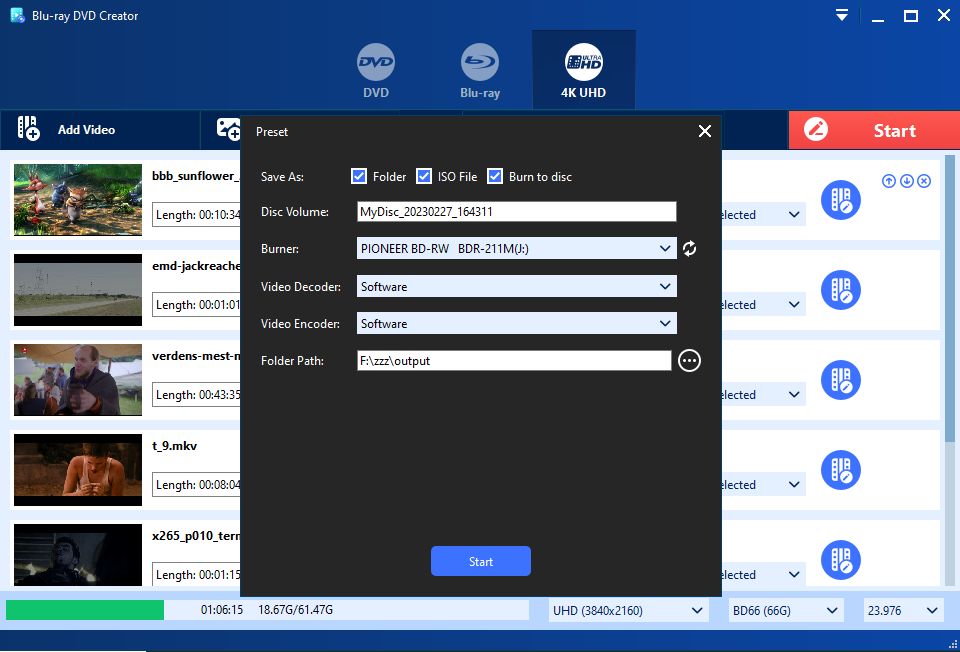
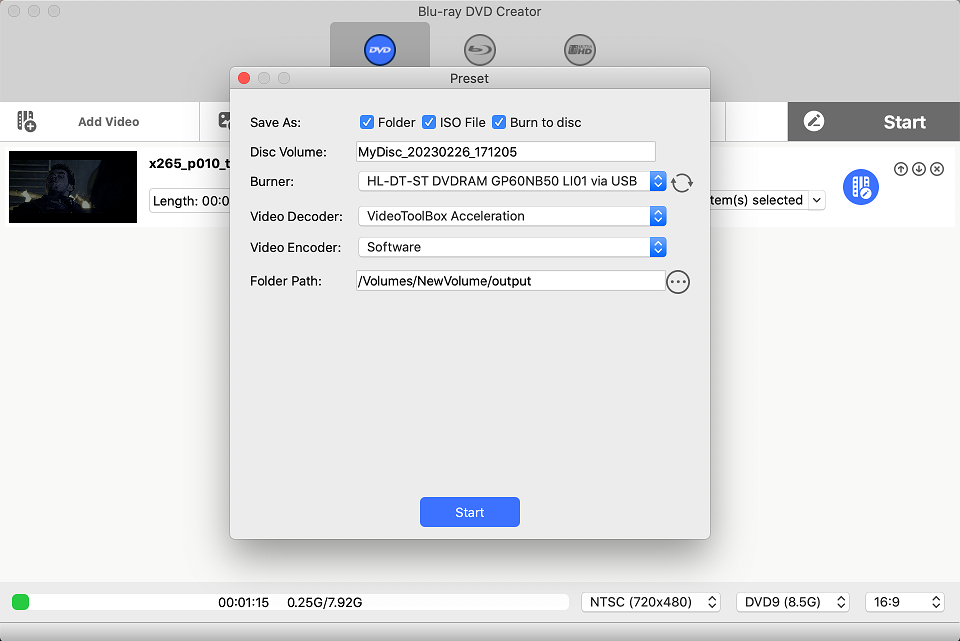
- Add source file. Yuhan Blu-ray DVD Creator can support adding multiple files at one time, and also supports adding files by dragging and dropping. You can also choose multiple audio tracks and multiple subtitles, so that you can use the remote control to switch between different audio tracks and subtitles during playback.

- Set video property. Yuhan Blu-ray DVDCreator supports trimming video, so you can select a part of the video to authorBlu-ray, besides, you can also add chapter information, if your video containschapter information (like mp4, mkv), Yuhan Blu -ray DVD Cretor will importautomatically. If you choose multiple audio tracks and multiple subtitles, youcan also set the language of the audio subtitles.

- Select Menu. Yuhan Blu-ray DVD Creator has more than 10 built-in menus, you can choose your favorite built-in menus, orcustomize the menus. Yuhan Blu-ray DVD Creator supports custom menu including: setting menu background picture, setting menu background music, modifying the position and content of menu items, deleting some menu items, etc.
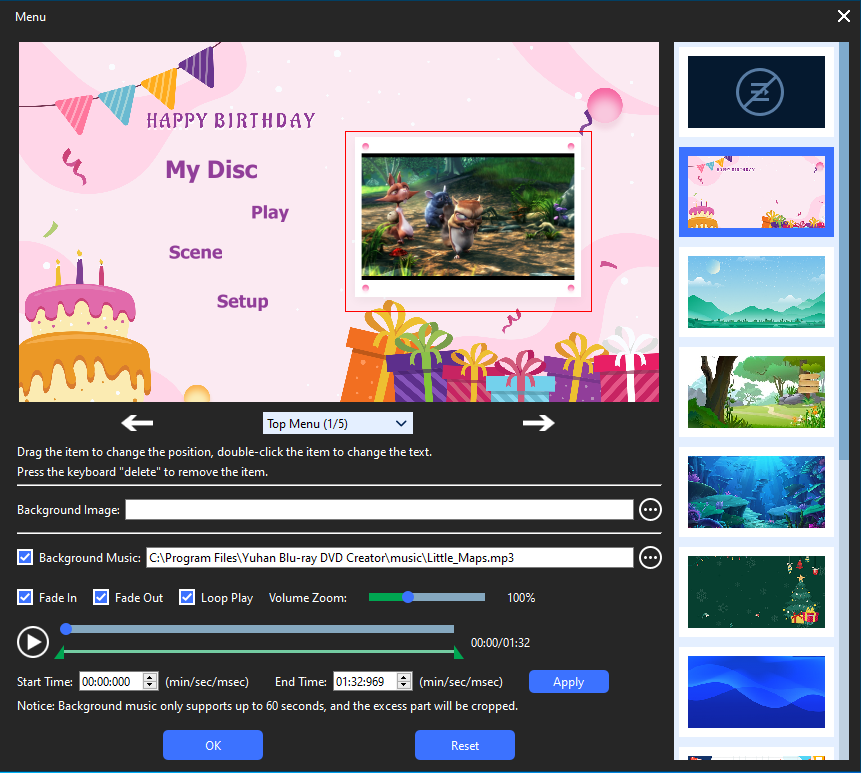
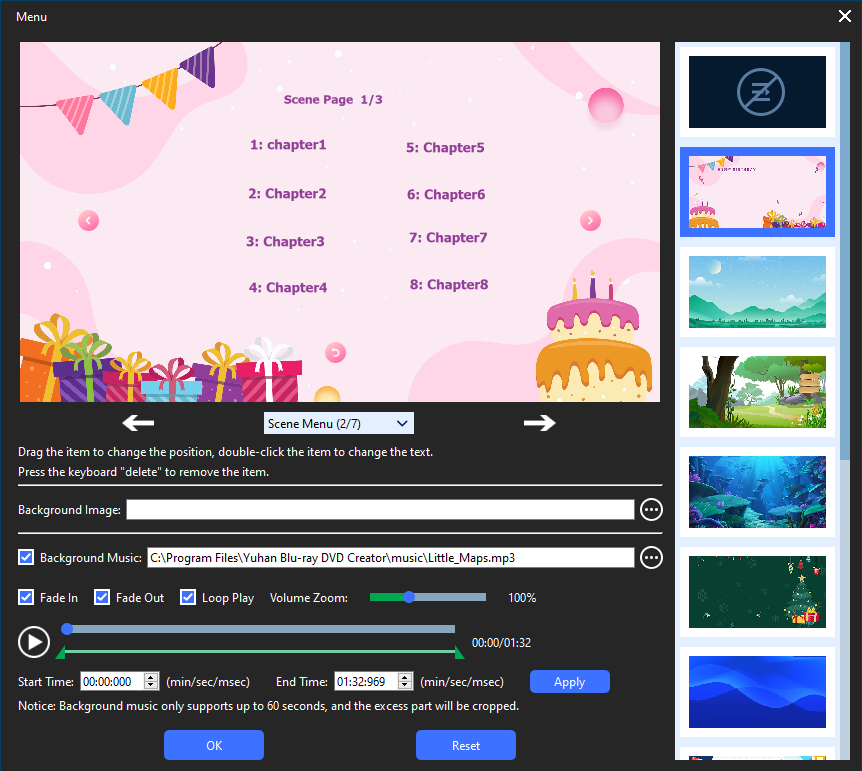
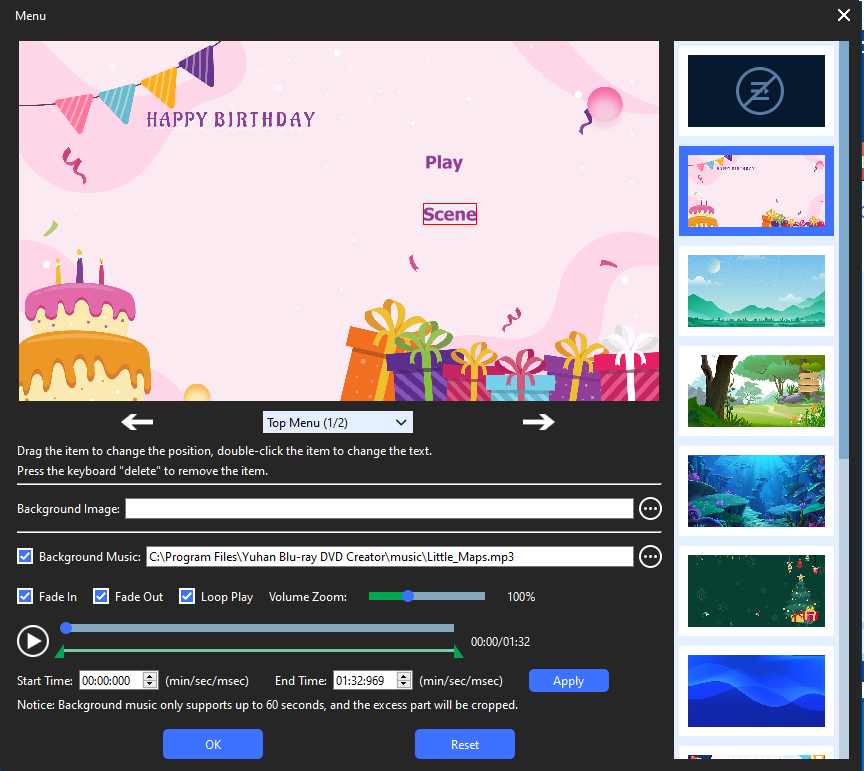
- Set “Audio Copy”. To access the settings of Yuhan Blu-ray DVD Creator, click on the menu located in the upper right corner of the software. This program has the capability to support Blu-ray AC3 Plus(EAC3) through Audio Copy, which enables it to replicate the audio of the source video onto the Blu-ray output without any loss in sound quality. Moreover, if your computer has hardware acceleration capabilities, you can configure the software to use it for encoding and decoding.
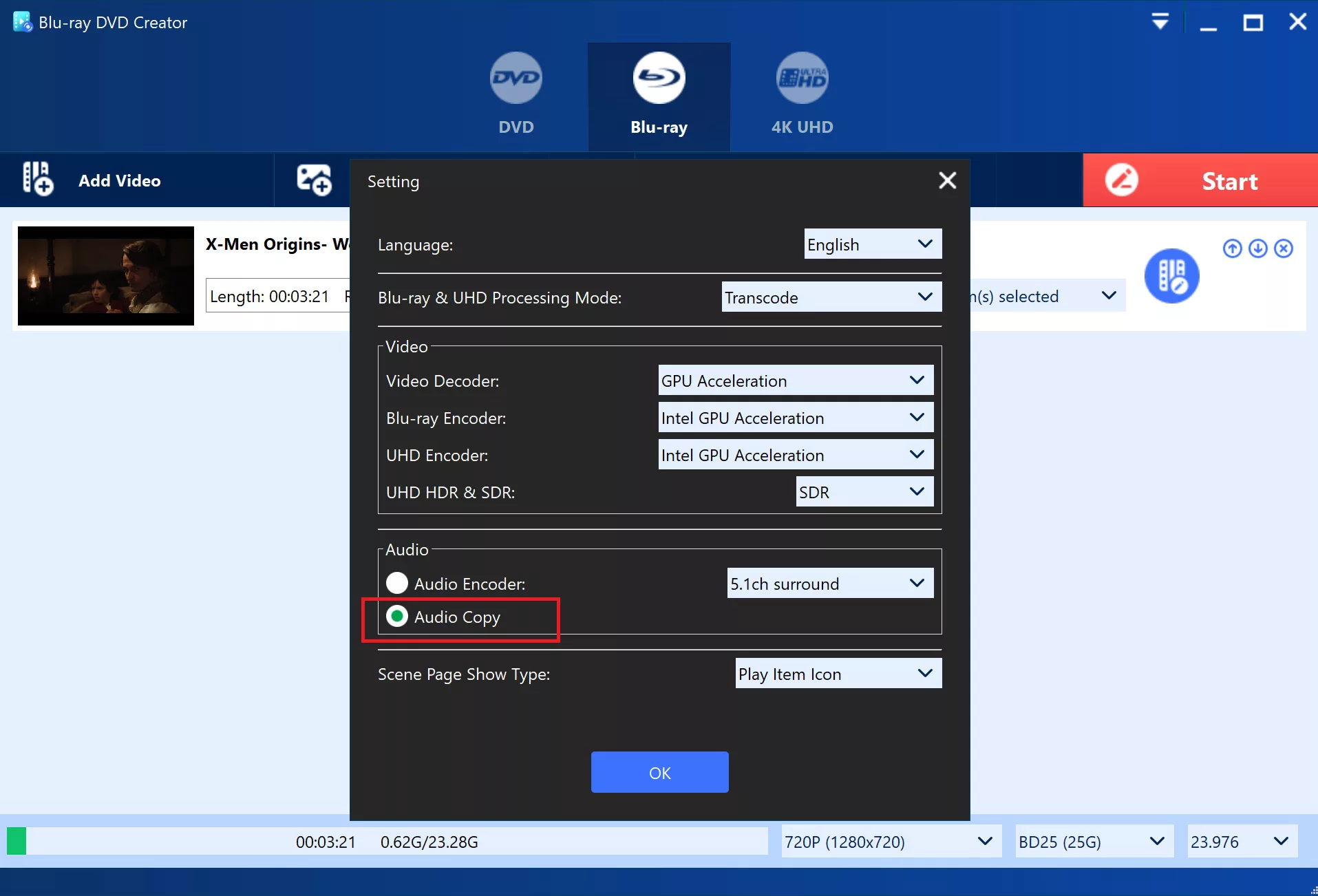
- Save. Yuhan Blu-ray DVD Creator provides 3 ways to save output: DVD/Blu-ray Folder, ISO, burn to disc. If you make a DVD, Blu-ray, UHD that is played or backed up on your computer, you can save it as a folder and ISO, so that you can play it on your computer with vlc mediaplayer, Kodi, PowerDVD and other players; It can also be burned to discs later; If you want to play it on Home DVD/Blu-ray/UHD Player, you can burn it to disc.
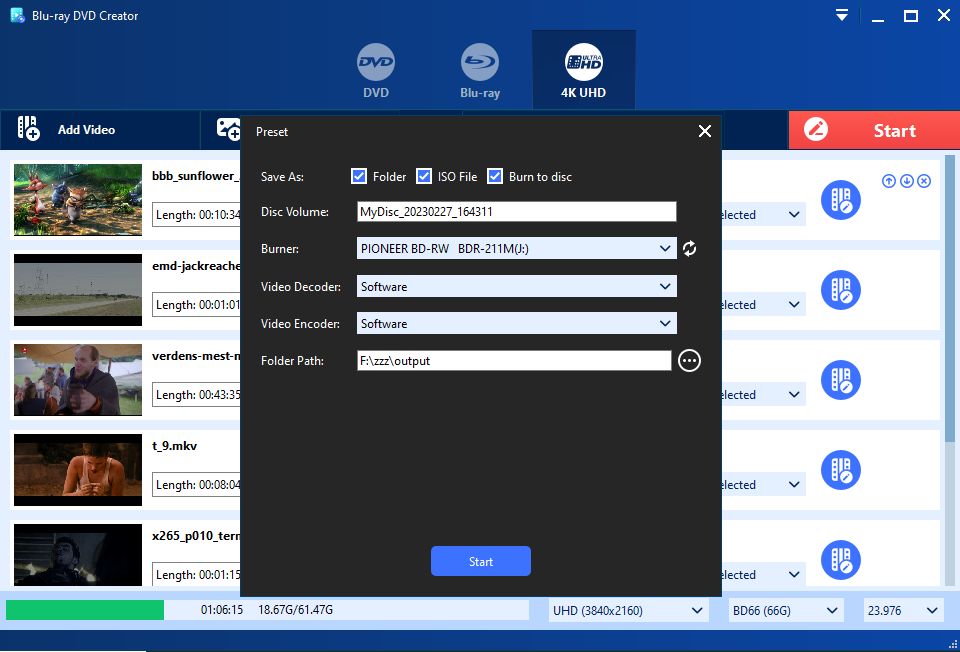
- Start authoring.
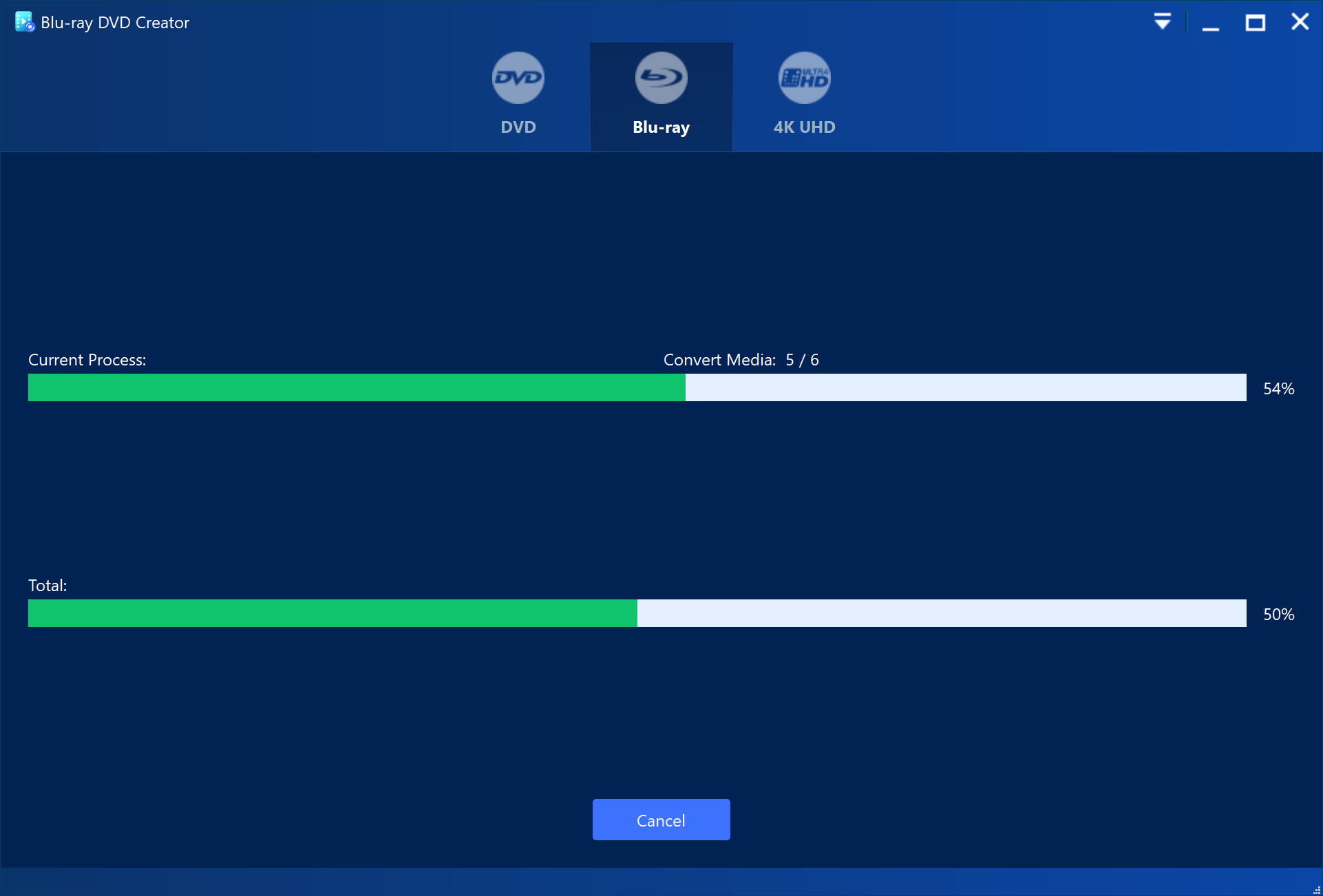
Blu-ray discs with AC3 Plus(EAC3) audio provide ahigh-quality audio experience, especially when combined with a high-qualityhome theater setup. Yuhan Blu-ray DVD Creator allows us to create Blu-ray with EAC3 Audio, 4K UHD. Let us have a better listening experience, it is a good Blu-ray, 4K UHD authoring software.