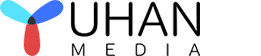- By: Candice / 4K Blu-ray UHD authoring Blu-ray authoring DVD authoring / 0 Comments
4K Blu-ray authoring with Blu-ray LPCM.
LPCM (Linear Pulse Code Modulation) is atype of uncompressed audio format used in Blu-ray discs. It is considered to beone of the highest quality audio formats available, as it retains the fulldynamic range and frequency response of the original audio source.
LPCM is a digital audio encoding methodthat samples the analog audio waveform at regular intervals and assignsnumerical values to each sample. These values are then stored as binary data inthe disc, allowing for accurate reconstruction of the original audio waveformduring playback.
Blu-ray discs can support LPCM audio invarious configurations, including 2-channel stereo, 5.1-channel surround, andeven 7.1-channel surround sound. LPCM audio on Blu-ray discs can have a bitdepth of up to 24 bits and a sampling rate of up to 192kHz, providing a levelof fidelity that is unmatched by other compressed audio formats.
One of the advantages of LPCM over othercompressed audio formats, such as Dolby Digital or DTS, is that it does notrequire any decoding during playback. This means that the audio signal is notaltered in any way, allowing for a more accurate representation of the originalaudio source.
LPCM audio can be found on many Blu-raydiscs, including movies, TV shows, and music concerts. It is often used forhigh-quality audio tracks, such as those found on concert videos or specialeditions of movies.
In summary, LPCM is a high-qualityuncompressed audio format used in Blu-ray discs that provides excellentfidelity and accuracy in audio reproduction.
LPCM audio in Blu-ray offers severaladvantages and disadvantages, which are outlined below:
Advantages:
High quality: LPCM is an uncompressed audioformat that preserves the full dynamic range and frequency response of theoriginal audio source. This results in a high-quality audio signal that isfaithful to the original recording.
No decoding required: LPCM audio does notrequire any decoding during playback, which means that the audio signal is notaltered in any way. This results in a more accurate representation of theoriginal audio source.
Flexible configurations: LPCM can beconfigured for different speaker setups, including 2-channel stereo,5.1-channel surround, and even 7.1-channel surround sound.
Wide compatibility: LPCM is a widelysupported audio format and can be played on most Blu-ray players and othermedia devices.
Disadvantages:
Large file size: LPCM is an uncompressedaudio format, which means that the file sizes are larger than compressedformats such as Dolby Digital or DTS. This can lead to longer loading times andhigher storage requirements.
Limited capacity: Blu-ray discs have alimited storage capacity, and LPCM audio can take up a significant portion ofthat space. This can limit the amount of other content that can be included onthe disc.
Requires high-end equipment: To fullyappreciate the quality of LPCM audio, a high-end audio system is required. Thiscan be expensive and may not be accessible to all users.
In summary, LPCM audio in Blu-ray offershigh-quality, uncompressed audio with no decoding required. However, the largefile sizes and limited storage capacity of Blu-ray discs, as well as the needfor high-end equipment to fully appreciate the quality, are potentialdisadvantages.
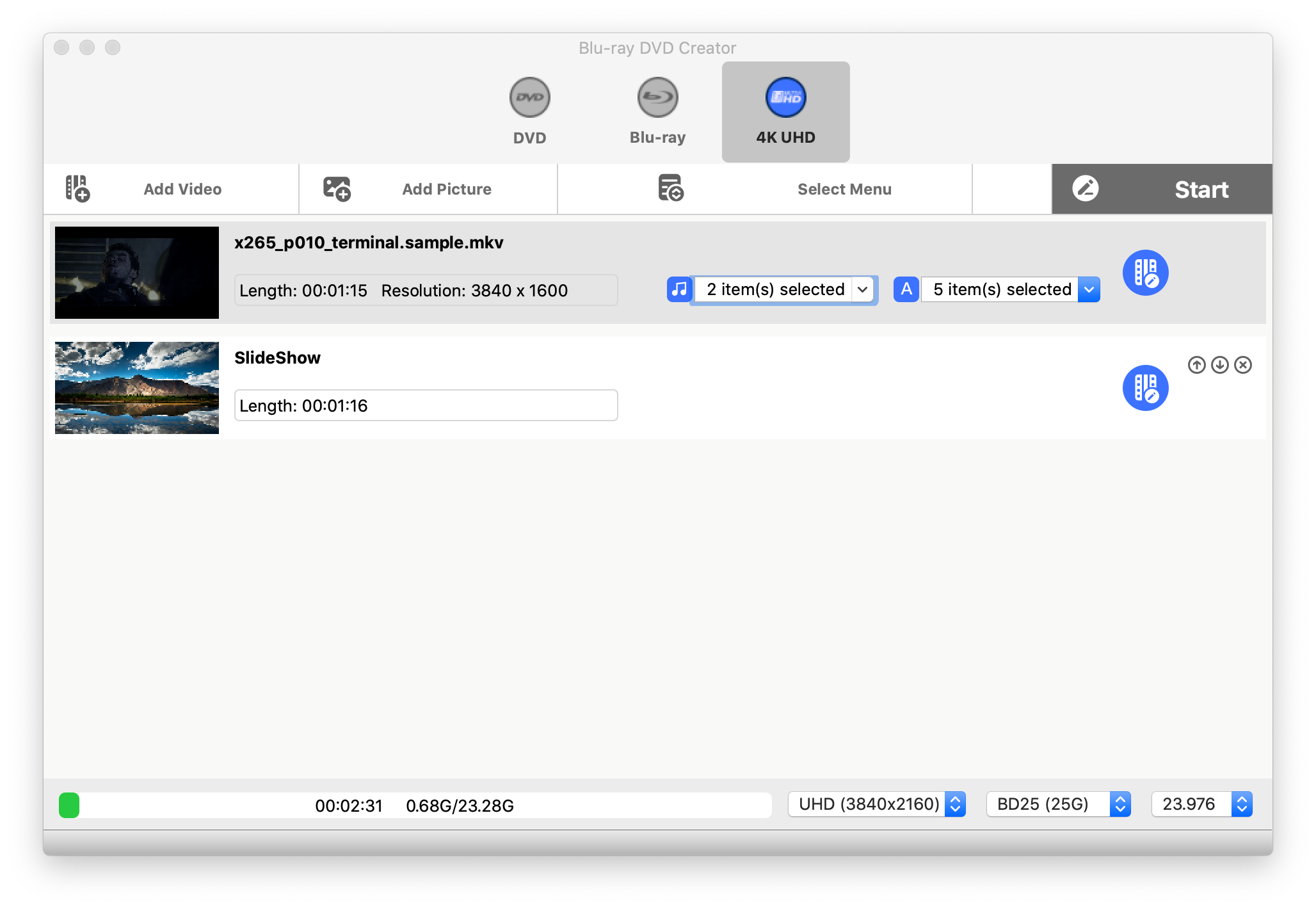
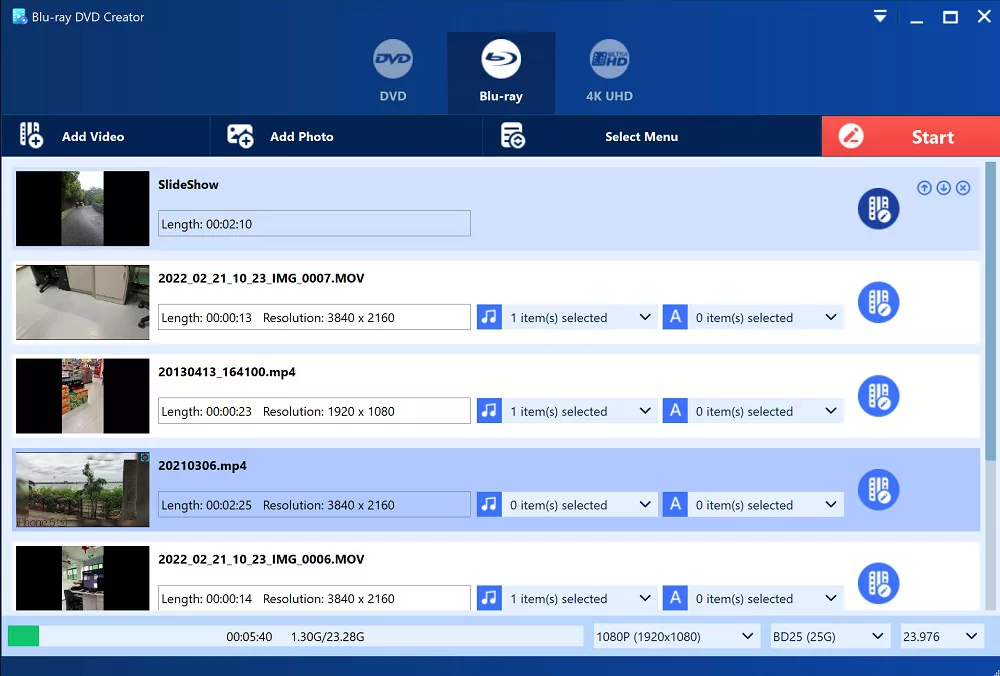
- Add video files. Yuhan Blu-rayDVD Creator supports almost all popular video formats, including AVI, MP4, MKV,M2TS, FLV, MOV, WMV,VOB, Xvid, TS, almost all picture formats, including heic,heif, jpg, bmp, tiff, png, gif, webp. and you can also add files by dragging them.
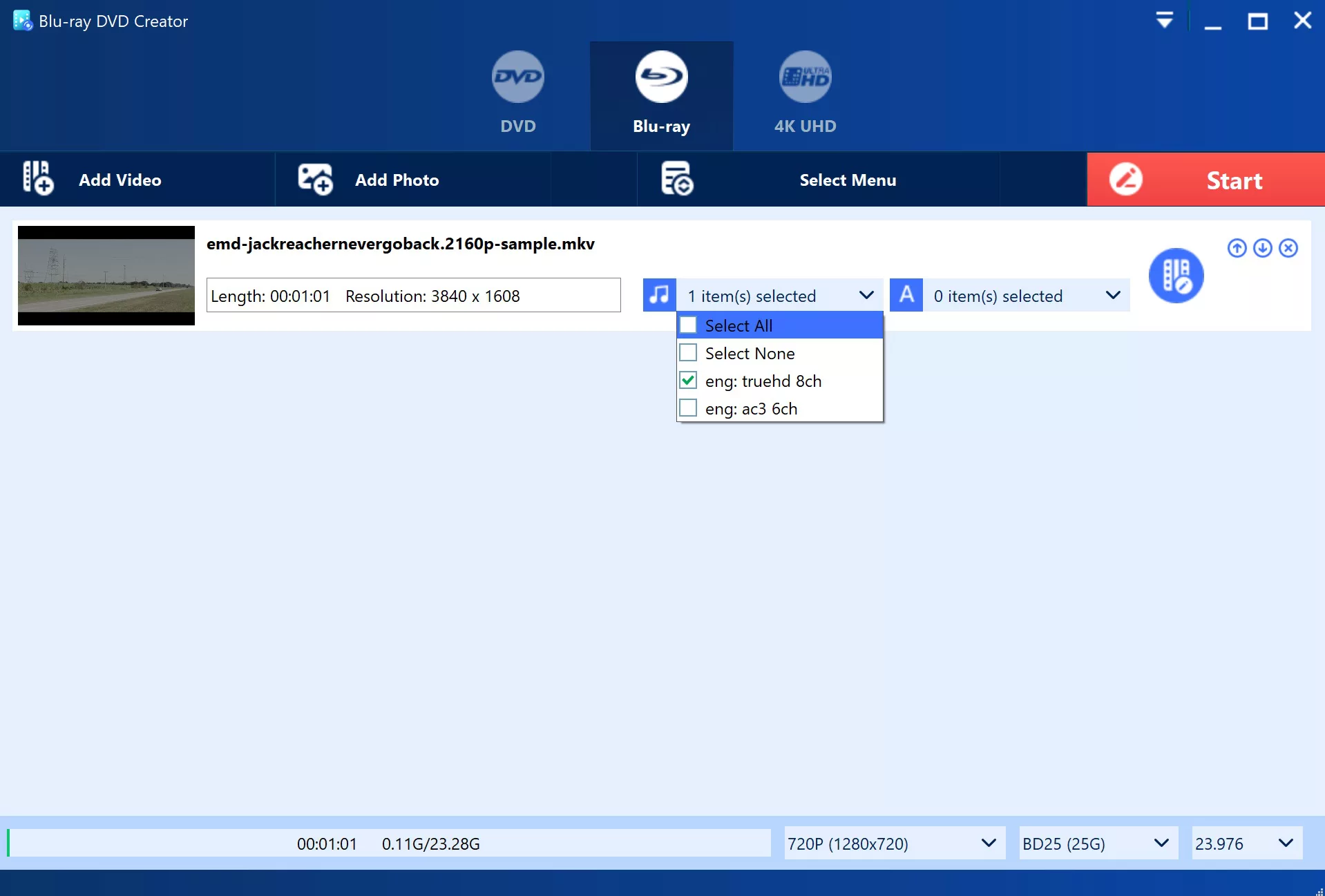
- Set video (optional), Yuhan Blu-ray DVD Creator supports trimming video, adding chapter information, setting language of audio track and subtitle.
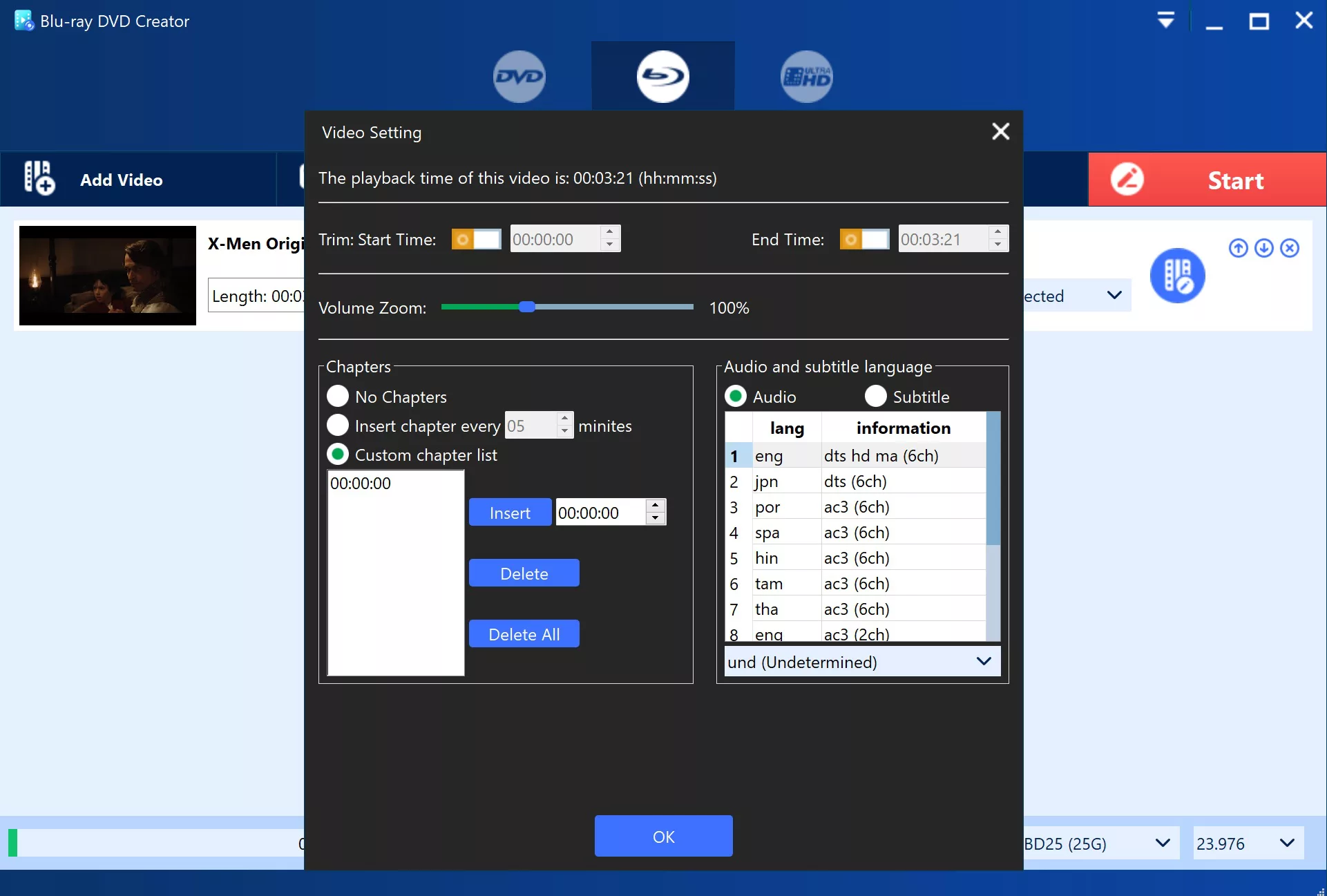
- Select the menu, Yuhan Blu-ray DVD Creator has built-in 10+ sets of menus of different styles, you can choose the built-in menu you like, and you can also customize the menu, including setting the background picture, background music, dragging the menu item to change the position, double-clicking Menu items change text, press the “delete” key on the keyboard to delete menu items you don’t need (thumbnail, title, “Setup” button on top menu).
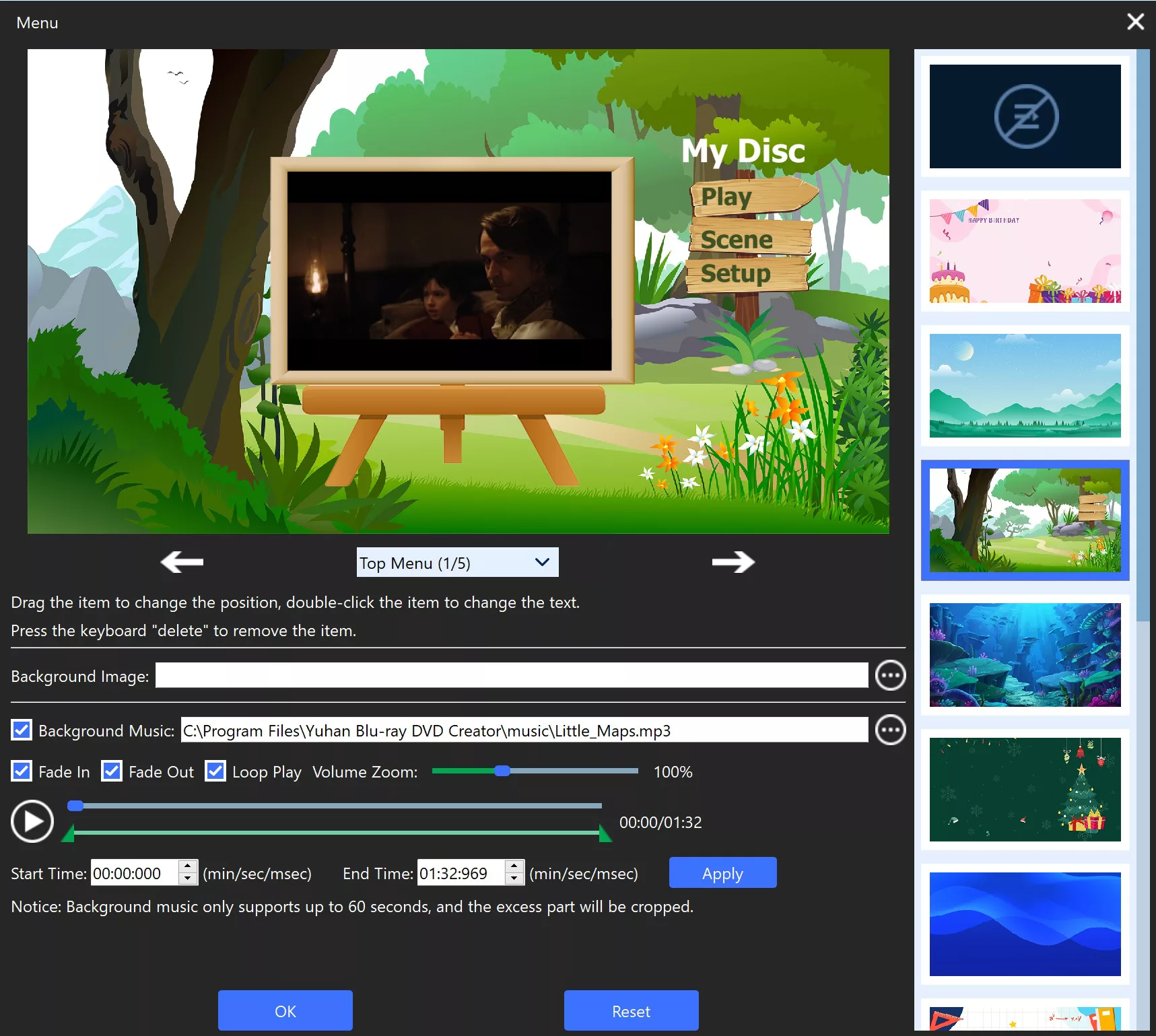

- Set “Audio Copy”. To access the settings of Yuhan Blu-ray DVD Creator, click on the menu located in the upper right corner of the software. This program has the capability to support Blu-ray LPCM through Audio Copy, which enables it to replicate the audio of the source video onto the Blu-ray output without any loss in sound quality. Moreover, if your computer has hardware acceleration capabilities, you can configure the software to use it for encoding and decoding.
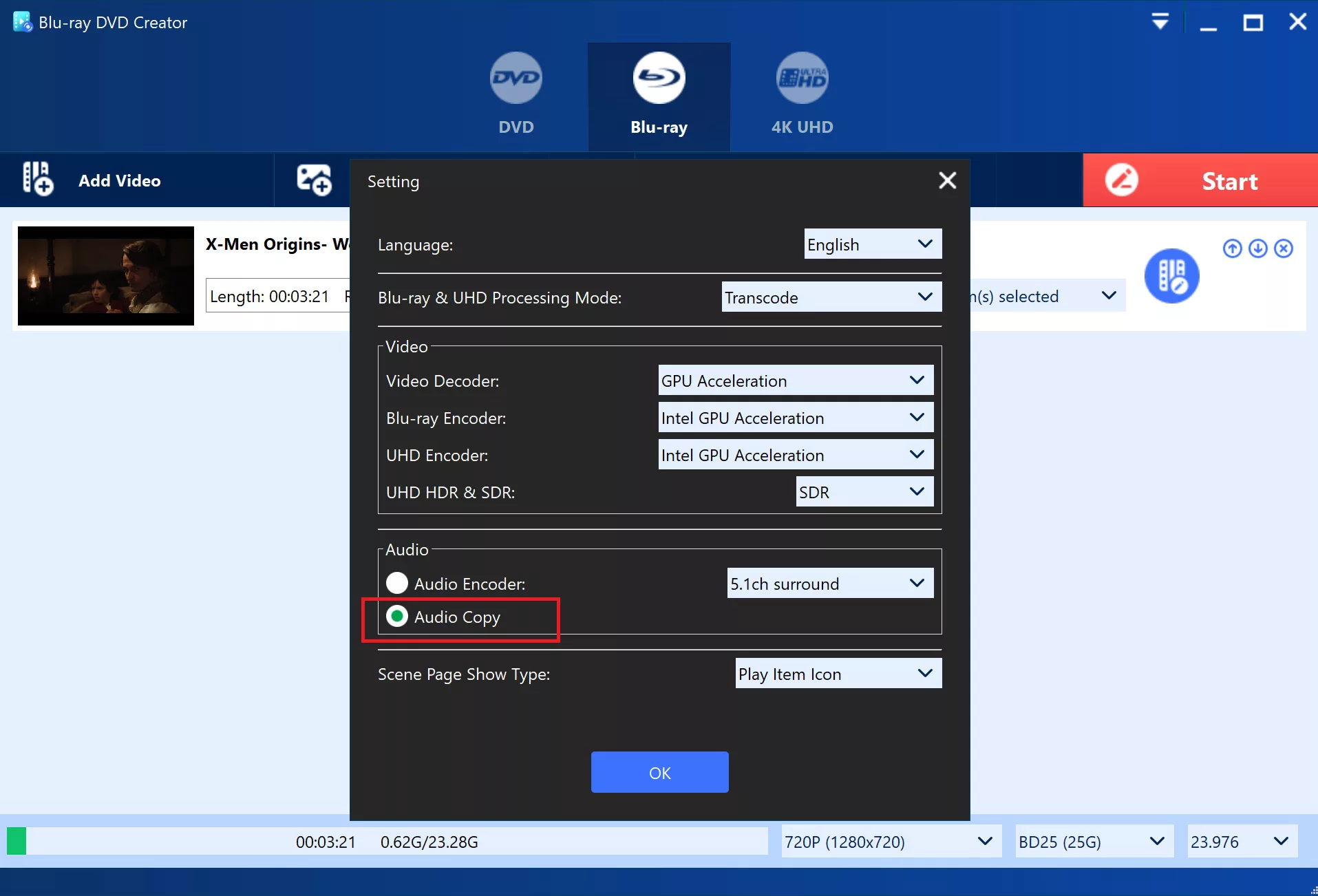
- Save. Yuhan Blu-ray DVD Creator offers three options for saving your output: DVD/Blu-ray folder, ISO, and burning to an empty disc. If you’re creating a DVD, Blu-ray, or UHD for playback or backup on your computer, you can save it as a folder or ISO file, which will allow you to play it with media players like VLC, Kodi, and PowerDVD. You can also choose to burn the output to a disc at a later time. Alternatively, if you want to play the DVD, Blu-ray, or UHD on a home player, you can burn it directly onto a disc.
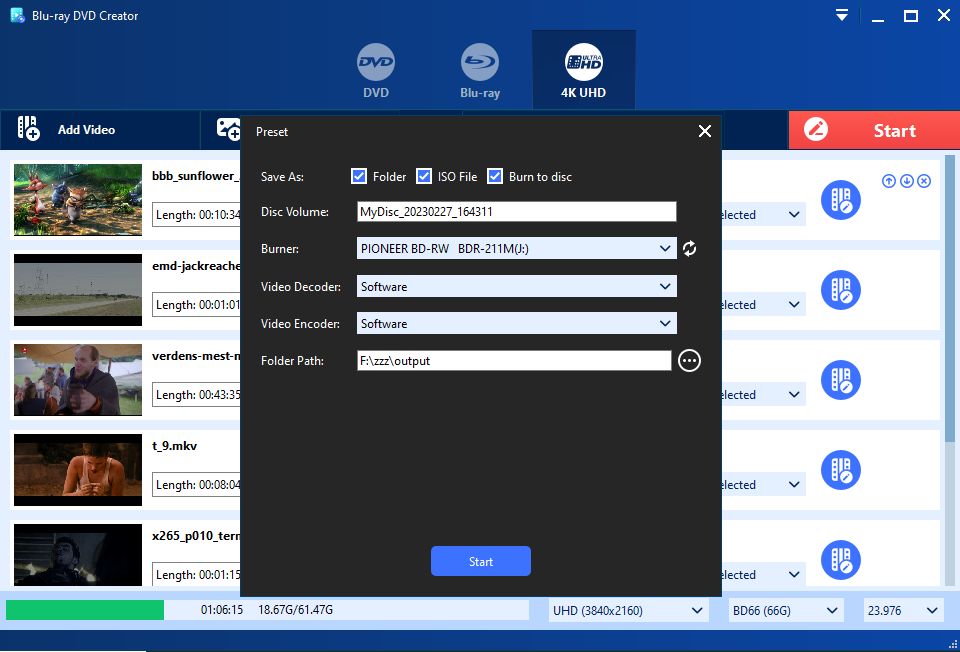
- Start authoring and wait for completion.
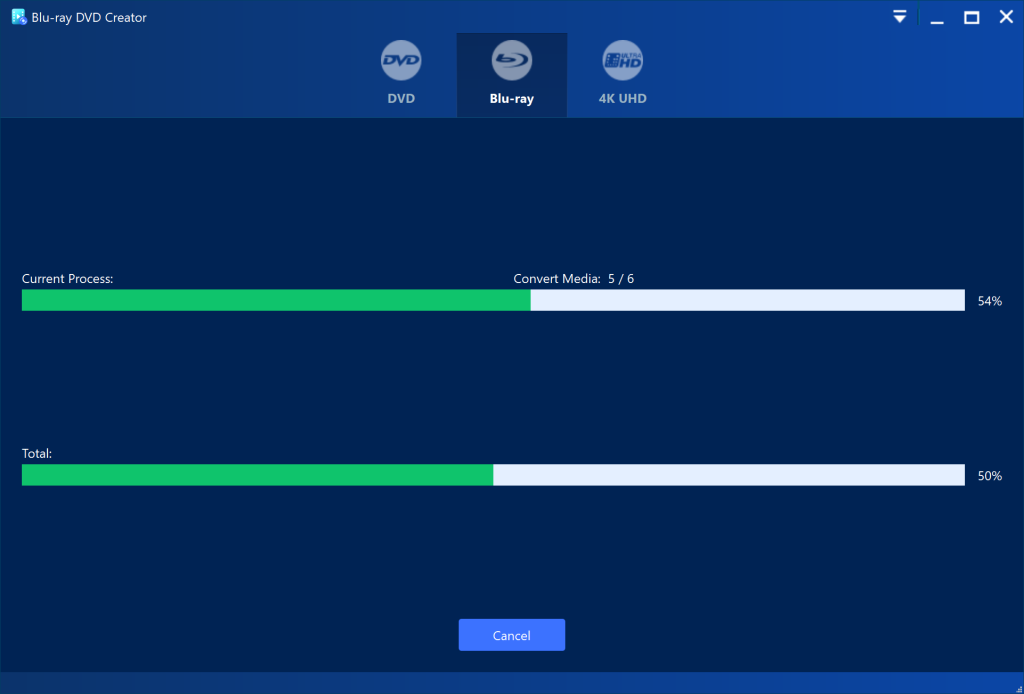
Blu-ray discs with LPCM audio provide ahigh-quality audio experience, especially when combined with a high-quality home theater setup. Yuhan Blu-ray DVD Creator allows us to create Blu-ray with LPCM Audio, 4K UHD. Let us have a better listening experience, it is a good Blu-ray, 4K UHD authoring software.