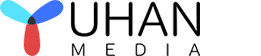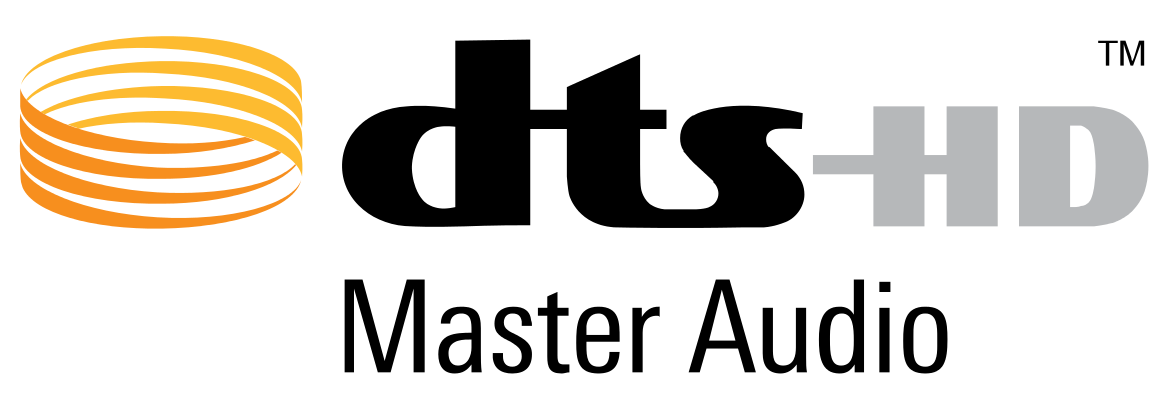
- By: Candice / 4K Blu-ray UHD authoring Blu-ray authoring / 0 Comments
4K Blu-ray authoring with Dolby DTS, Dolby Atmos, DTS HD Master.
Blu-ray discs typically support up to 7.1 channels of audio, and DTS HD Master Audio can deliver up to 7.1 channels of lossless audio with a maximum sampling rate of 192 kHz and a bit depth of up to 24 bits. This high-quality audio format provides an enhanced audio experience with greater dynamic range, improved detail, and increased clarity.
DTS HD, also known as DTS-HD High Resolution Audio, is a high-quality audio format developed by Digital Theater Systems (DTS) that is designed to provide an immersive and high-fidelity audio experience for home theater systems.
DTS HD supports up to 7.1 channels of audio at a maximum sampling rate of 96 kHz and a bit depth of up to 24 bits. It uses lossless compression to reduce the size of the audio data without sacrificing quality, allowing for high-quality audio to be stored on Blu-ray discs and other digital media.
DTS HD is compatible with a range of home theater equipment, including receivers, amplifiers, and speakers, and can be played back on compatible devices using either HDMI or optical digital audio connections. It is also supported by many streaming services and video-on-demand platforms, including Netflix and Amazon Prime Video.
DTS HD is often compared to other high-quality audio formats such as Dolby TrueHD and is considered by many to be one of the best options for achieving high-fidelity audio in a home theater setting.
DTS HD Master Audio, also known as DTS-HD Master Audio, is a high-resolution audio format developed by Digital Theater Systems (DTS) that provides even higher quality audio than DTS HD. It is a lossless audio codec, which means that it can compress audio data without any loss in quality, resulting in high-fidelity sound reproduction.
DTS HD Master Audio supports up to 7.1 channels of audio at a maximum sampling rate of 192 kHz and a bit depth of up to 24 bits. It uses a variable bit rate encoding scheme, which allows for greater efficiency in compressing the audio data while still maintaining high quality.
DTS HD Master Audio is often used for high-end home theater systems and is typically found on Blu-ray discs and other high-quality media formats. It is also supported by a range of home theater equipment, including receivers, amplifiers, and speakers, and can be played back on compatible devices using either HDMI or optical digital audio connections.
Compared to other high-quality audio formats such as Dolby TrueHD and uncompressed LPCM, DTS HD Master Audio is considered by many to offer superior sound quality, particularly in terms of dynamic range and overall clarity. However, the quality of the audio ultimately depends on the recording and mastering process, as well as the quality of the playback equipment.
The market offers several options for Blu-ray authoring software, but not many of them support DTS HD Master Audio. One such software that does support it is Yuhan Blu-ray Creator, which can be used on both Windows and Mac operating systems. This software allows for multiple audio tracks and subtitles and includes 10+ pre-built menu styles, as well as the option to create custom menus. It has the following Features:
★ Available for both Windows and Mac.
★ All in one DVD, Blu-ray, 4K Blu-ray UHD authoring software: DVD(PAL, NTSC), Blu-ray(720P, 1080P), 4K UHD Blu-ray.
★ Retain Dolby Vision & HDR10 video and Blu-ray PCM, TrueHD, DTS HD Master, AC3 Plus Audio.
★ Support multiple audio tracks, multiple subtitles, external subtitles.
★ Support almost all popular video formats, including AVI, MP4, MKV, M2TS, FLV, MOV, WMV,VOB, Xvid, TS, etc.
★ Support almost all picture formats, including heic, heif, jpg, bmp, tiff, png, gif, webp etc.
★ Support photo slideshow, offer 20+ kinds of image transformation effects, support background music.
★ Save as folder, ISO, or burn to disc.
★ Support Blu-ray frame rate 23.976fps, 25fps, 29.97fps and 59.94fps.
★ Support AMD, INTEL, Nvidia graphics card and Mac videotoolbox acceleration.
★ Built-in 10+ sets of menus, support custom menus.
★ Support trimming video and adding chapters.
Let’s take a look at how Yuhan Blu-ray Creator supports DTS HD Master? We take the windows version as an example, we also have Yuhan 4K UHD Creator.
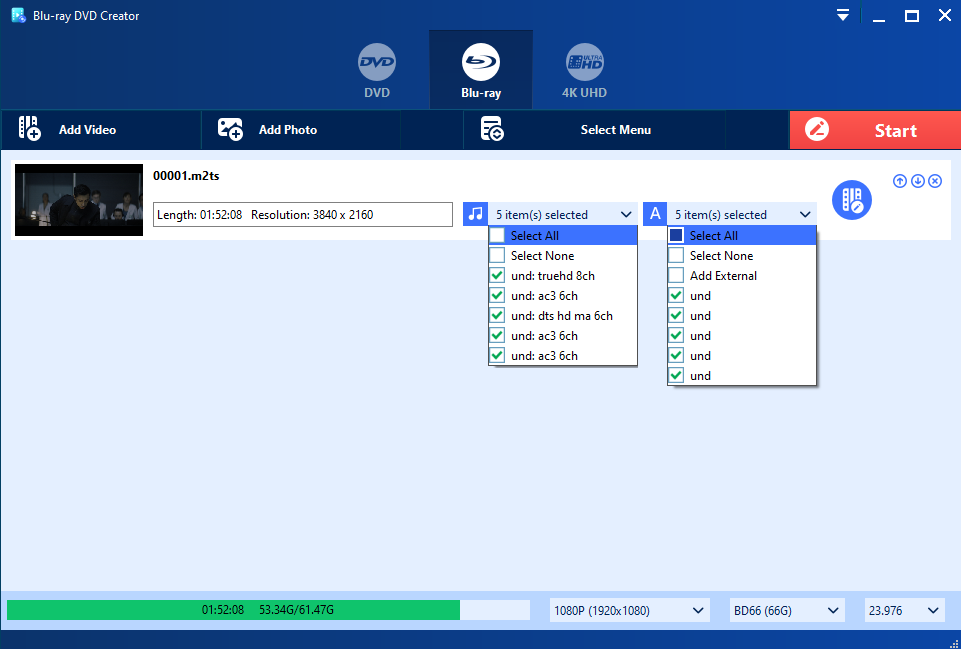

- Add the video file you want to make, this video file contains DTS HD Master, Yuhan Blu-ray Creator will display the encoding information of the audio track, you can also choose multiple audio tracks and multiple subtitles, see the screenshot below.
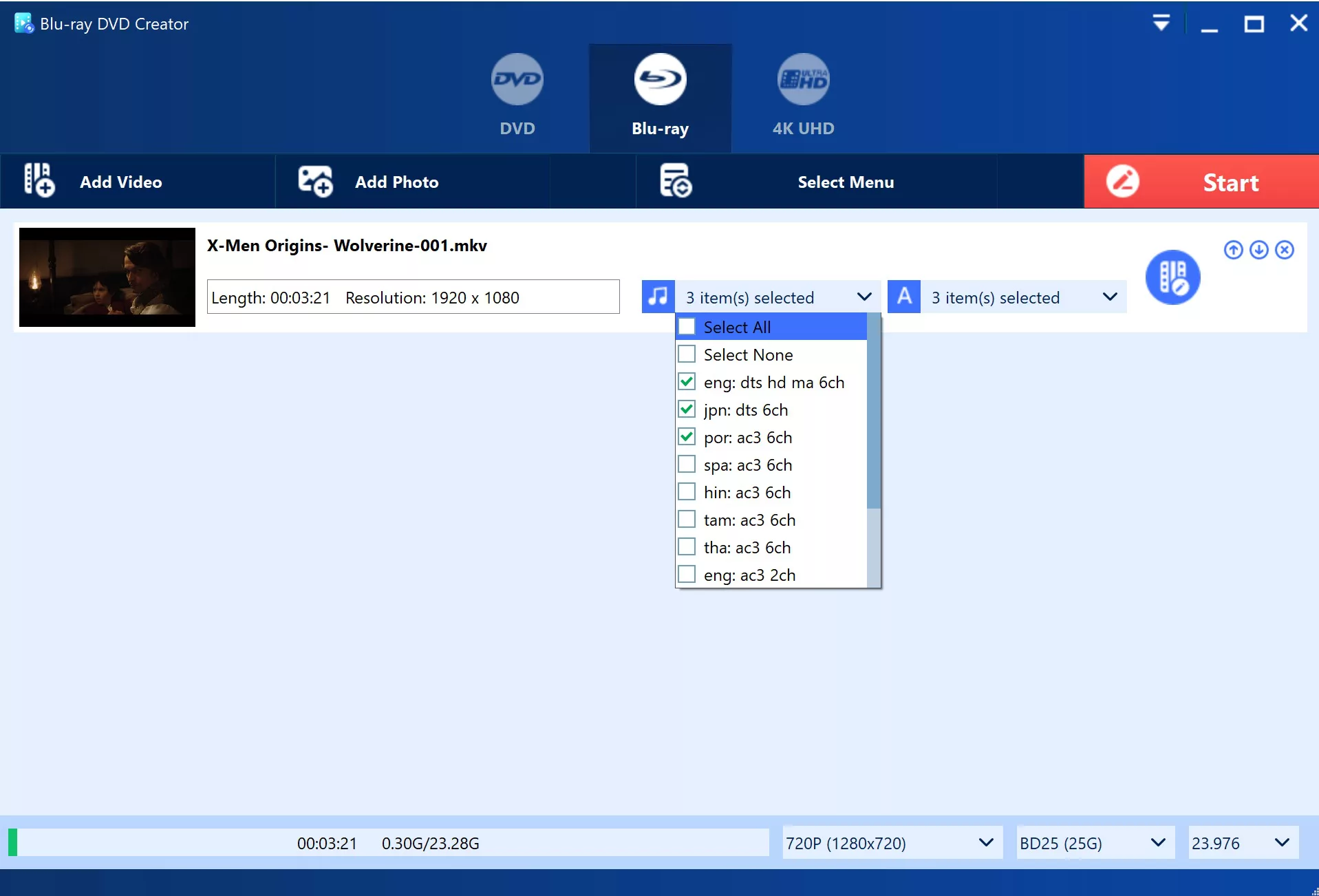
- Set up your video (optional). Yuhan Blu-ray Creator offers the capability to edit videos by trimming them and adding chapter information. Users can add chapters at regular intervals or at specific times. Additionally, when creating a movie with multiple audio tracks and subtitles, users can designate the language for each track and subtitle, allowing viewers to switch between languages using their TV remote control.
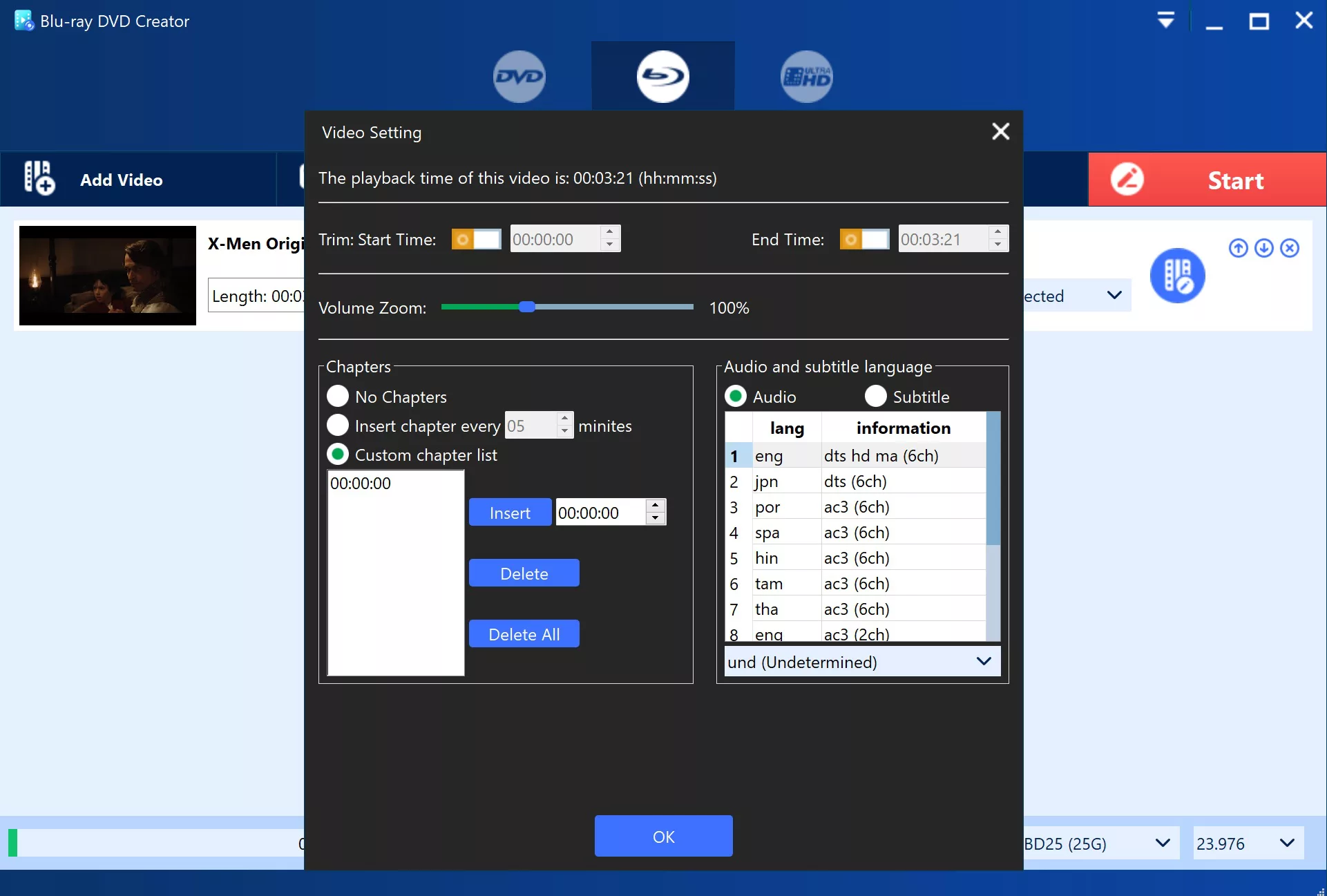
- Select menu. The menu of our Blu-ray is a crucial element that should be both visually appealing and user-friendly. With Yuhan Blu-ray Creator, you can choose from over 10 sets of menus with different styles. The main menu page features the title, the thumbnail of the first video, and three buttons – “Play,” “Scene,” and “Setup.” The “Play” and “Scene” buttons are required, while other items can be removed by pressing “delete” on the keyboard. The Scene page has two display styles – “Play item Icon” and “Chapter List text.” Additionally, the Setup page allows you to configure multiple audio tracks and subtitles.
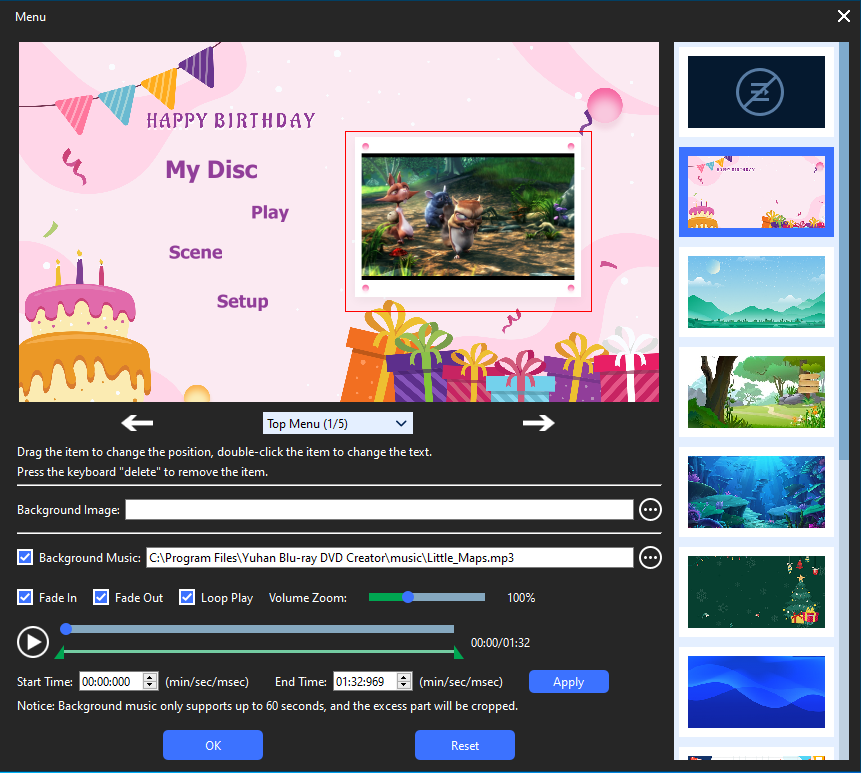
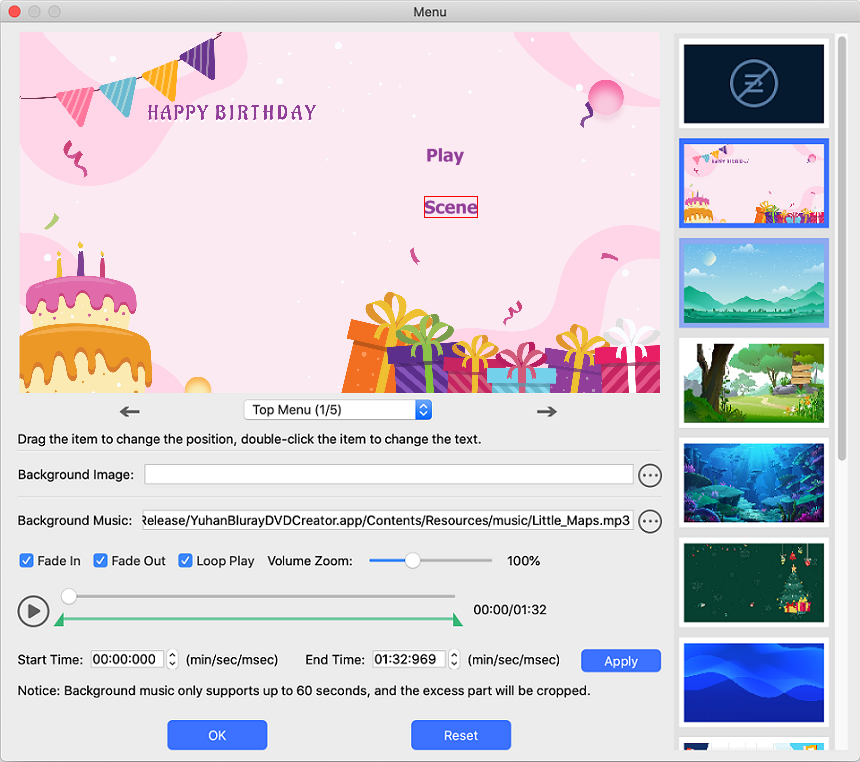
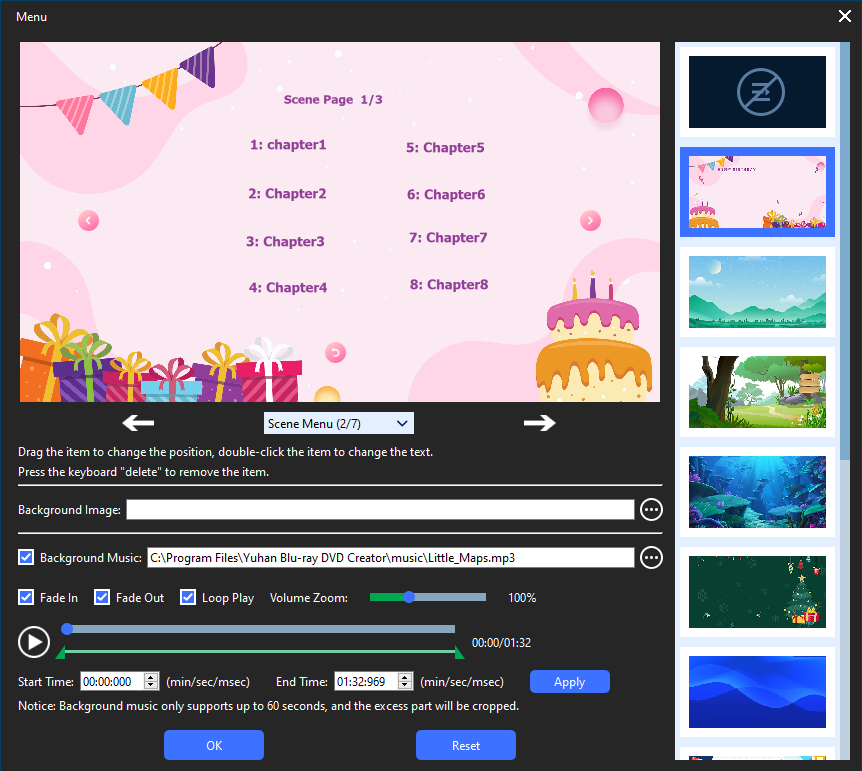
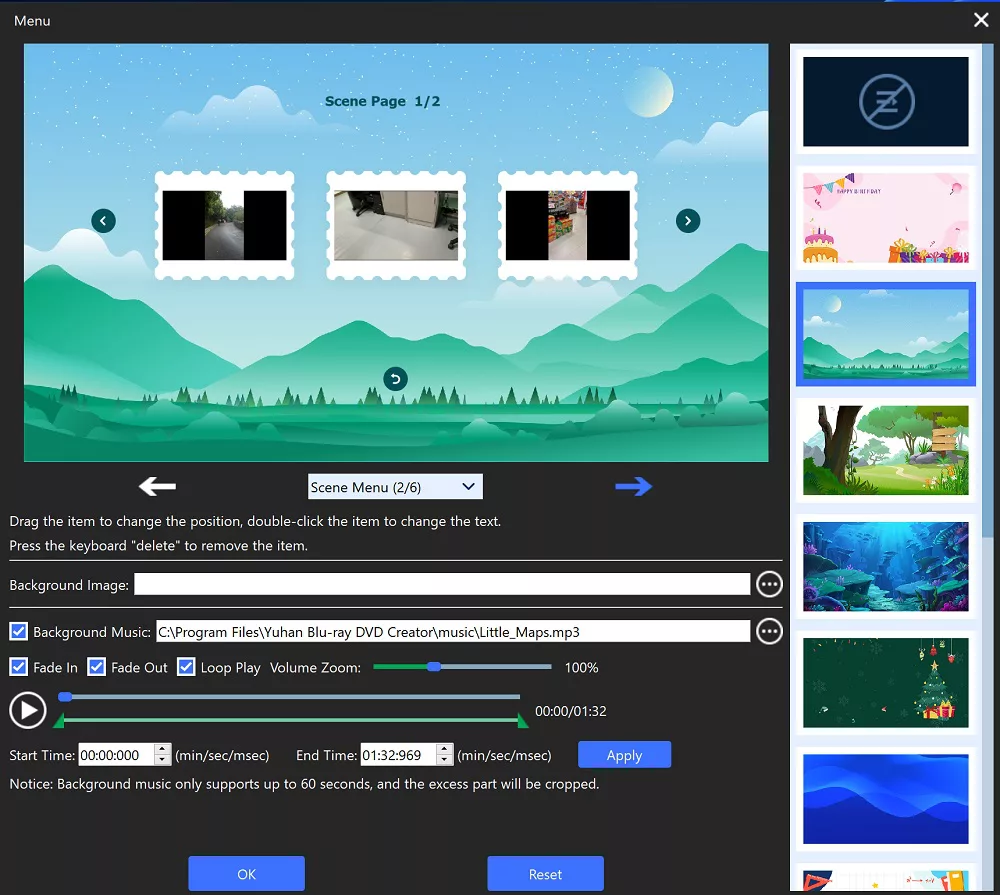
- Set “Auido Copy”, Yuan Blu-ray Creator supports DTS HD Master is realized by Audio Copy.Choosing “Audio Copy” is crucial to support DTS HD Master Audio and selecting an Audio Encoder is not an option. If your computer has a hardware-accelerated graphics card, you can enhance production speed by opting for a hardware-accelerated decoder and encoder in the Video Decoder and Video Encoder settings.
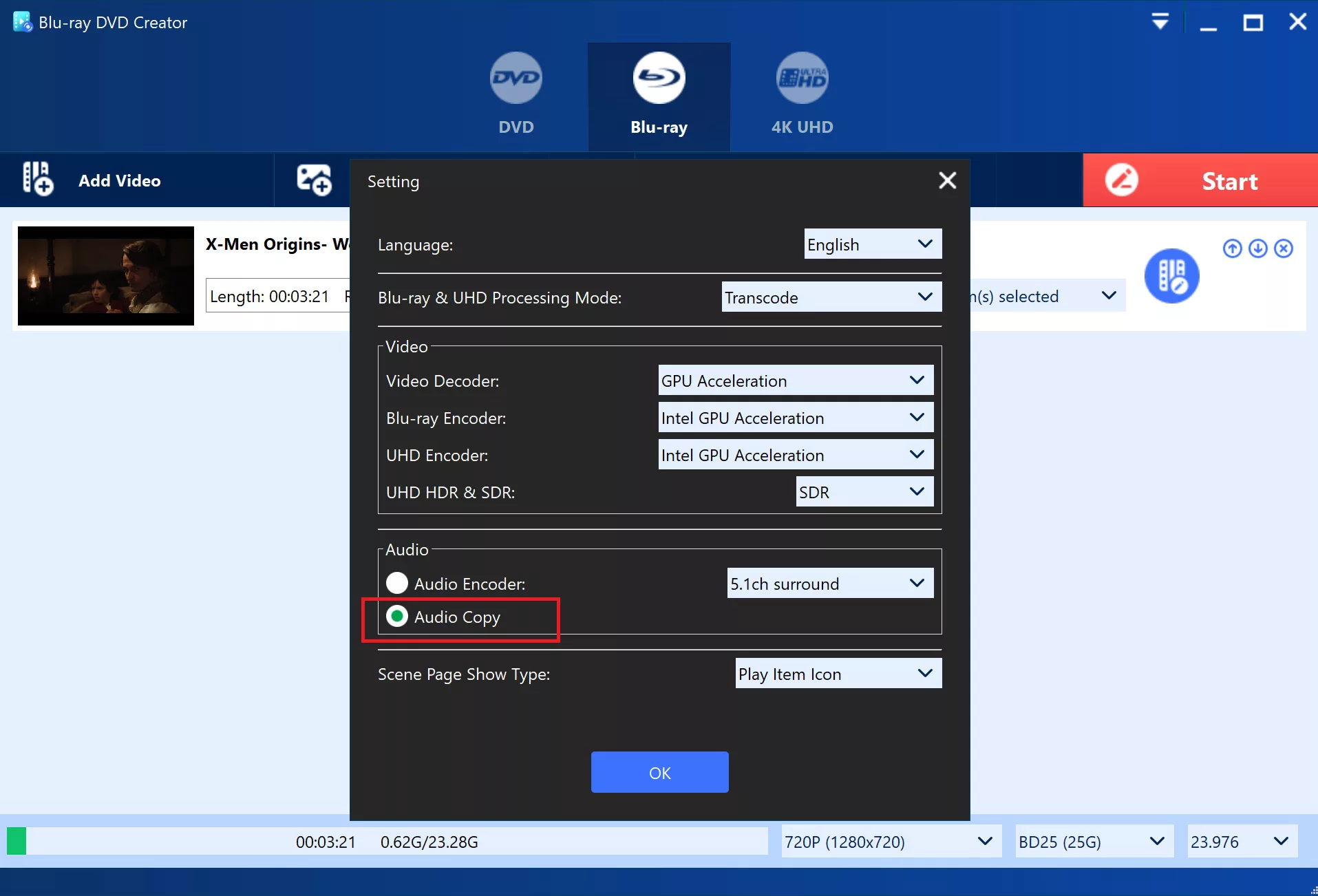
- Set the output saving method. Yuhan Blu-ray DVD Creator offers 3 options for saving the output: DVD/Blu-ray Folder, ISO, and Burn to Disc. If you intend to use the created DVD, Blu-ray, or UHD on your computer, you can save it as a folder or ISO file, allowing playback with media players like VLC, Kodi, and PowerDVD. Alternatively, you can burn it to a disc later. On the other hand, if you plan to use it on a home DVD/Blu-ray/UHD player, burning it onto a disc is the suitable option.
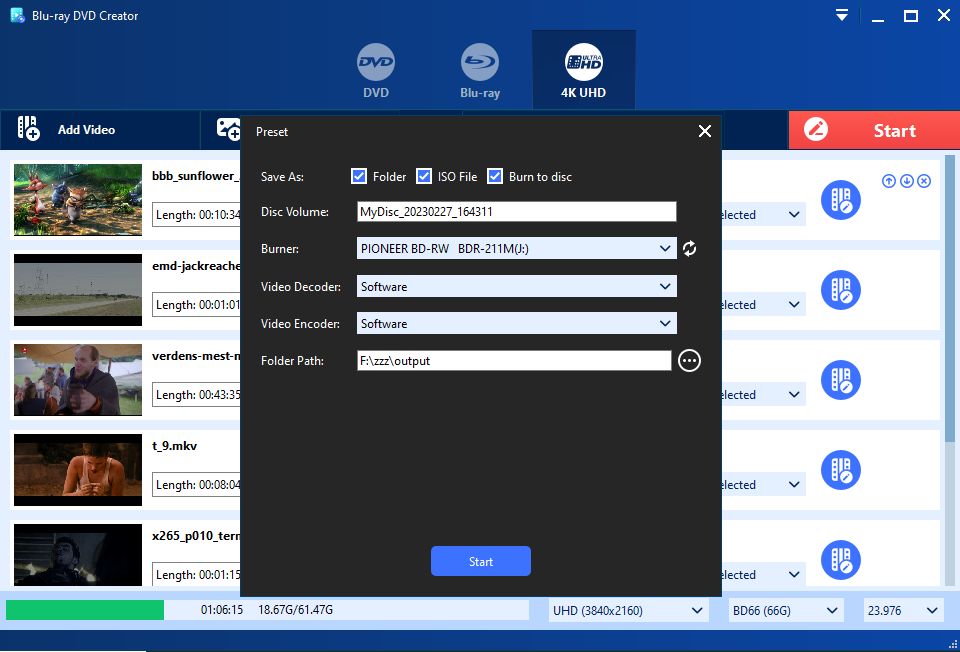
- Start production and wait for completion. The process might take up to an hour or even longer, depending on the video length and the computer’s performance. Yuhan Blu-ray Creator supports hardware acceleration. If you choose GPU acceleration, the production speed will be doubled. If you are creating a 4K Blu-ray UHD, the process will take even more time.
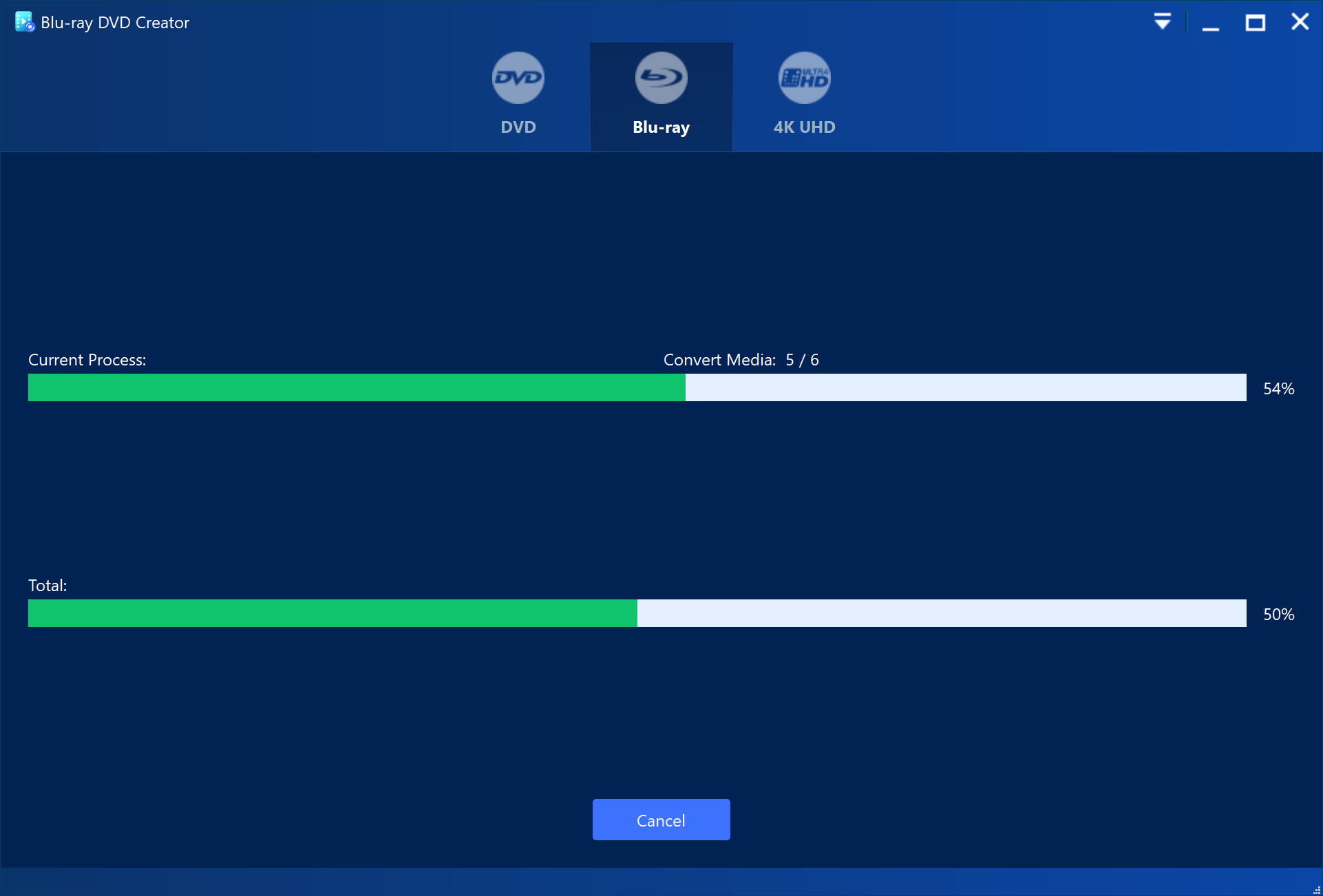
There are not many 4K Blu-ray authoring software that support DTS HD Master Audio, Yuhan 4K Blu-ray UHD Creator is a good one, it is realized through Audio Passthrough, you can download it here and have a try.