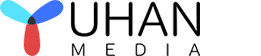- By: Candice / DVD authoring / 0 Comments
How to make videos and pictures taken by mobile phone into DVD, Blu-ray, 4K Blu-ray UHD?
With the advancement of technology, the quality of cameras in mobile phones has improved significantly, allowing peopleto capture high-resolution photos and videos with ease. Additionally, many mobile phones now have advanced video editing features built into them,allowing users to create their own movies and edit their footage directly on their devices. This has democratized the creation and distribution ofmultimedia content, empowering people to tell their stories and express themselves creatively in new and exciting ways.
Many people want to make DVD, Blu-ray, 4KUHD, burn the videos and pictures taken by mobile phones into discs, and share them with our relatives and friends. Burning videos and pictures taken by mobile phones onto discs can offer several benefits, including:
- Portability: DVDs, Blu-rays,and 4K UHD discs are compact and can be easily carried around, making it convenient to share your videos and pictures with friends and family.
- Durability: Discs are generally more durable than digital files stored on hard drives or memory cards. They are less likely to get damaged due to physical wear and tear, and can be easily replaced if lost or damaged.
- Compatibility: Discs can be played on a variety of devices, including DVD and Blu-ray players, gaming consoles, and computers. This makes it easy for your friends and family to enjoy your videos and pictures without having to worry about compatibility issues.
- Archival: Discs can serve as a reliable long-term storage solution for your videos and pictures. By burning your media onto discs, you can ensure that they are safely stored and easily accessible for future viewing.
Overall, burning videos and pictures takenby mobile phones onto discs can be a great way to share and preserve yourmemories in a convenient and reliable format.
However, videos and pictures taken bymobile phones also have some problems. The videos we shoot are sometimes shothorizontally, and some are shot vertically. Videos shot vertically are notupright in many DVD, Blu-ray, 4K UHD authoring software, they may appearsideways or with black bars on either side of the image because most computerscreens have a horizontal aspect ratio (wider than they are tall). Like below.

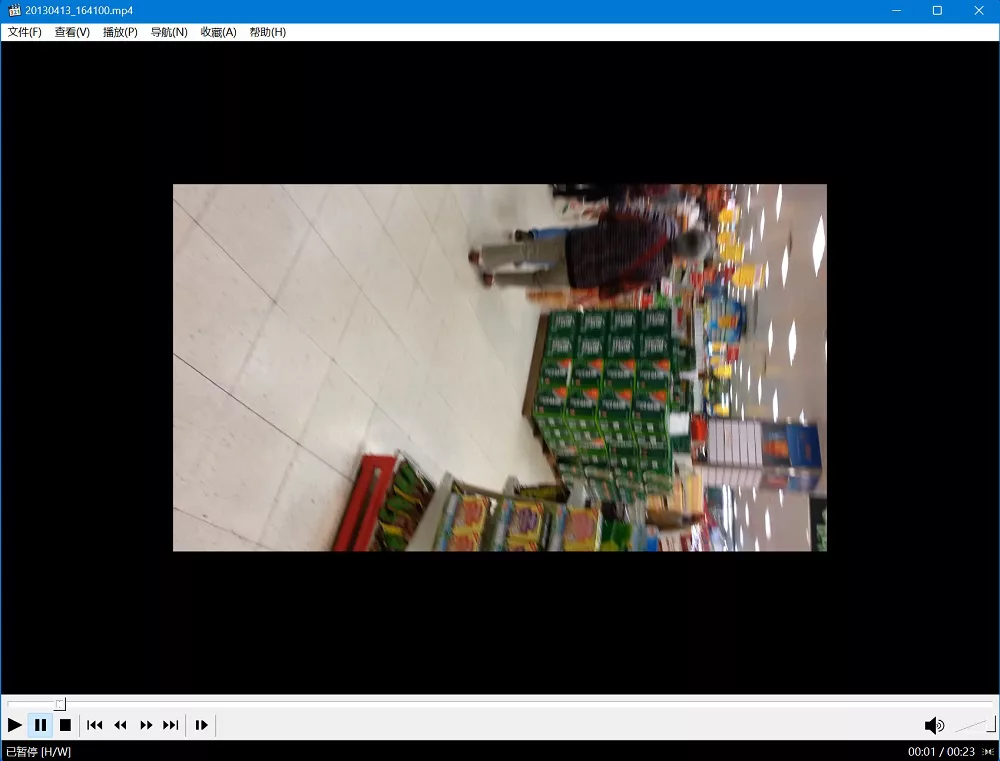
Yuhan Blu-ray DVD Creator is a all in one DVD, Blu-ray, 4K UHD authoring software, both available for windows and mac. has the following features:
1. All in one DVD, Blu-ray, UHD authoring software: DVD(PAL, NTSC), Blu-ray(720P, 1080P), 4K UHD.
2. Retain dolby vision & hdr10 by Passthough mode, support hdr10 transcoding.
3. Support multiple audio tracks, multiple subtitles, external subtitles.
4. Support almost all popular video formats,200+ video formats, including AVI, MP4, MKV, M2TS, FLV, MOV, WMV,VOB, Xvid, TS,etc.
5 Support almost all picture formats, 20+picture formats, including heic, heif, jpg, bmp, tiff, png, gif, webp etc.
6. Support photo slideshow, 20+ kinds of image transformation effects, support background music.
7. Save as folder, ISO, burn disc, support output PAL, NTSC format dvd, support output BD25, bd50, bd66, bd100 Blu-ray andUHD.
8. Support image and video auto-rotate.support Blu-ray, 4K UHD frame rate 23.976fps, 25fps, 29.97fps and 59.94fps.
9. Support output 2-channel stereo and 5.1-channel surround sound, support Audio Copy(Blu-ray PCM, TrueHD, DTS HDMaster, AC3 Plus).
10. Support AMD, INTEL, Nvidia graphics card acceleration, support mac os x videotoolbox acceleration, 10 times faster thansoftware transcode.
11. Offer 10+ presets beautiful DVD menu and Customize menu background image, background music, menu items.
12. Support video trimming and adding chapters.
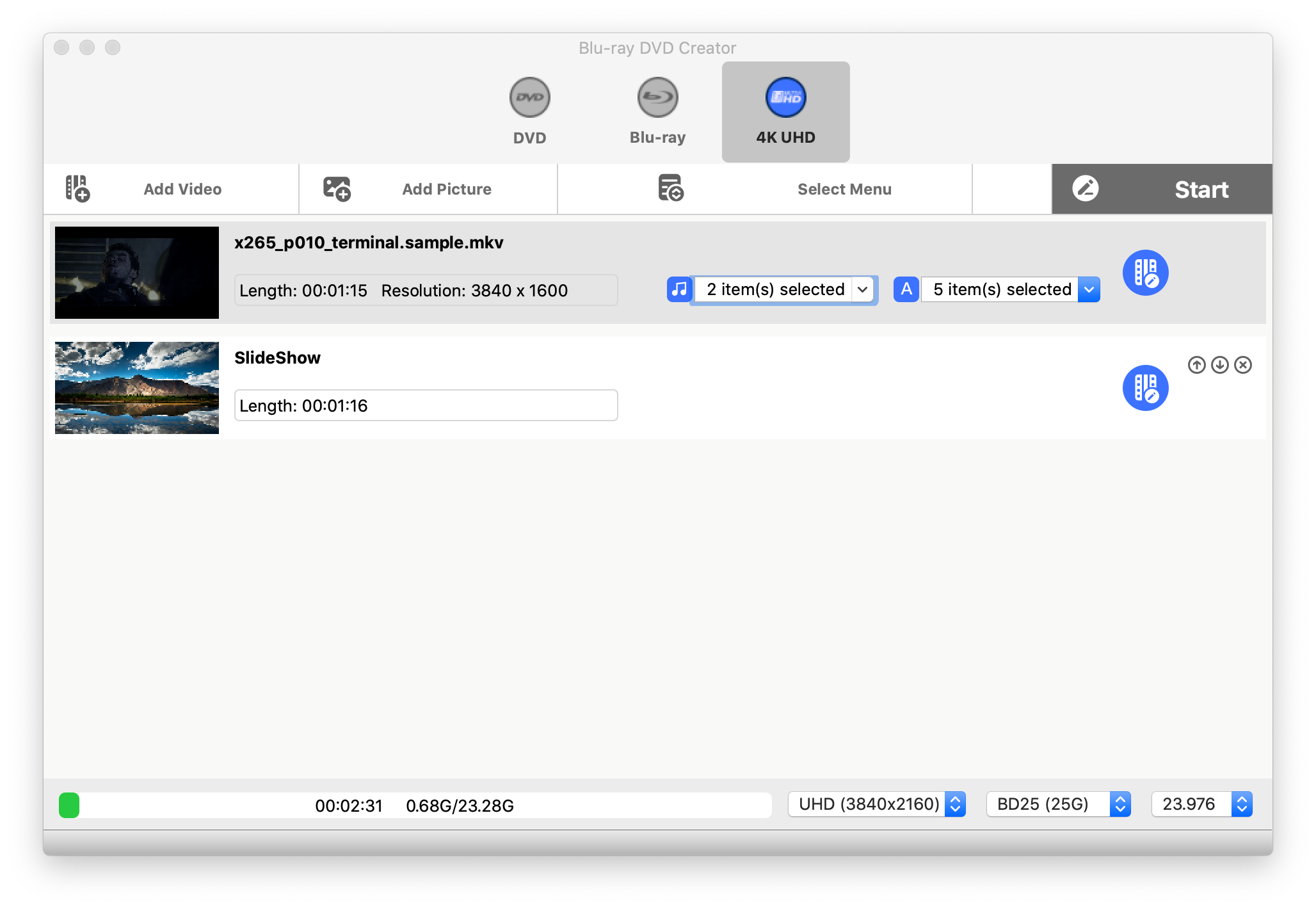
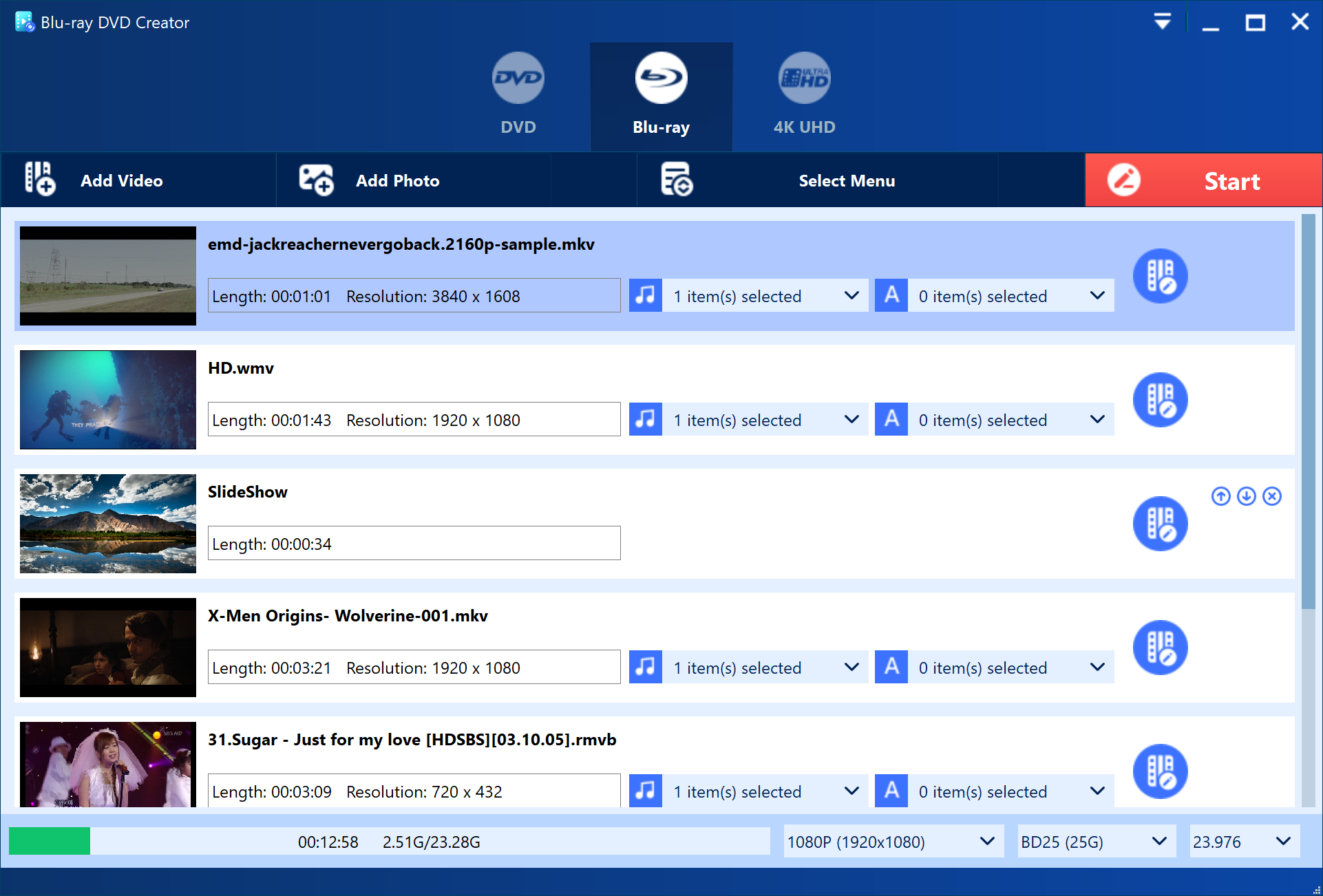
- Please upload the videos and pictures captured on your mobile phone by dragging and dropping the files. The uploaded photos will be transformed into a slideshow automatically. Furthermore, all the videos and photos will be automatically rotated to the proper angle to ensure that they are displayed upright.
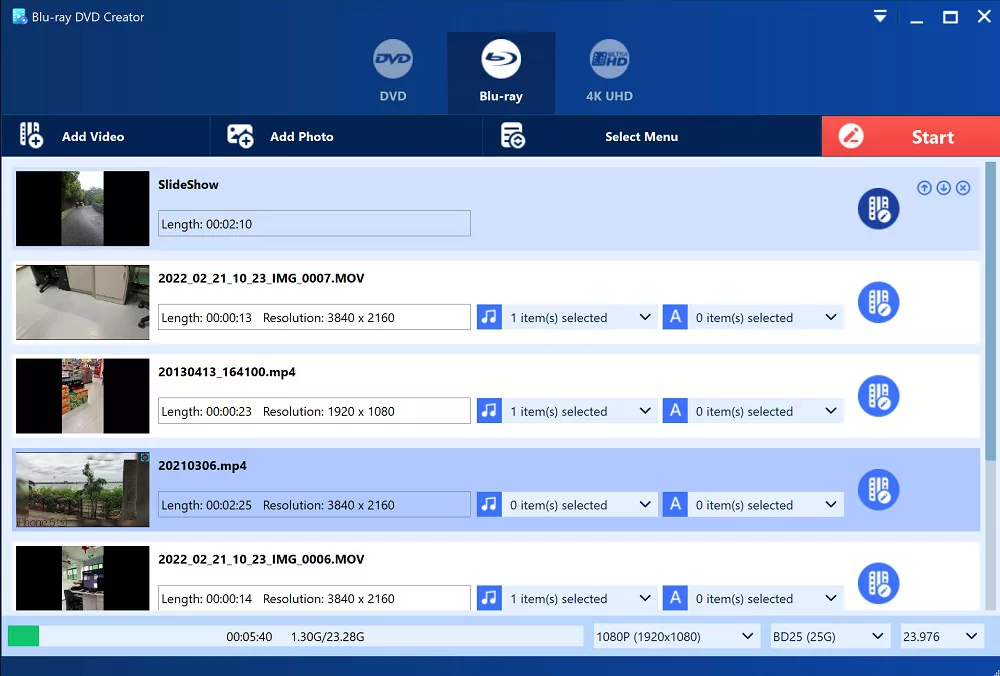
- Set photo properties. You can set SlideShow animation, add background music, add pictures, delete pictures and other operations.
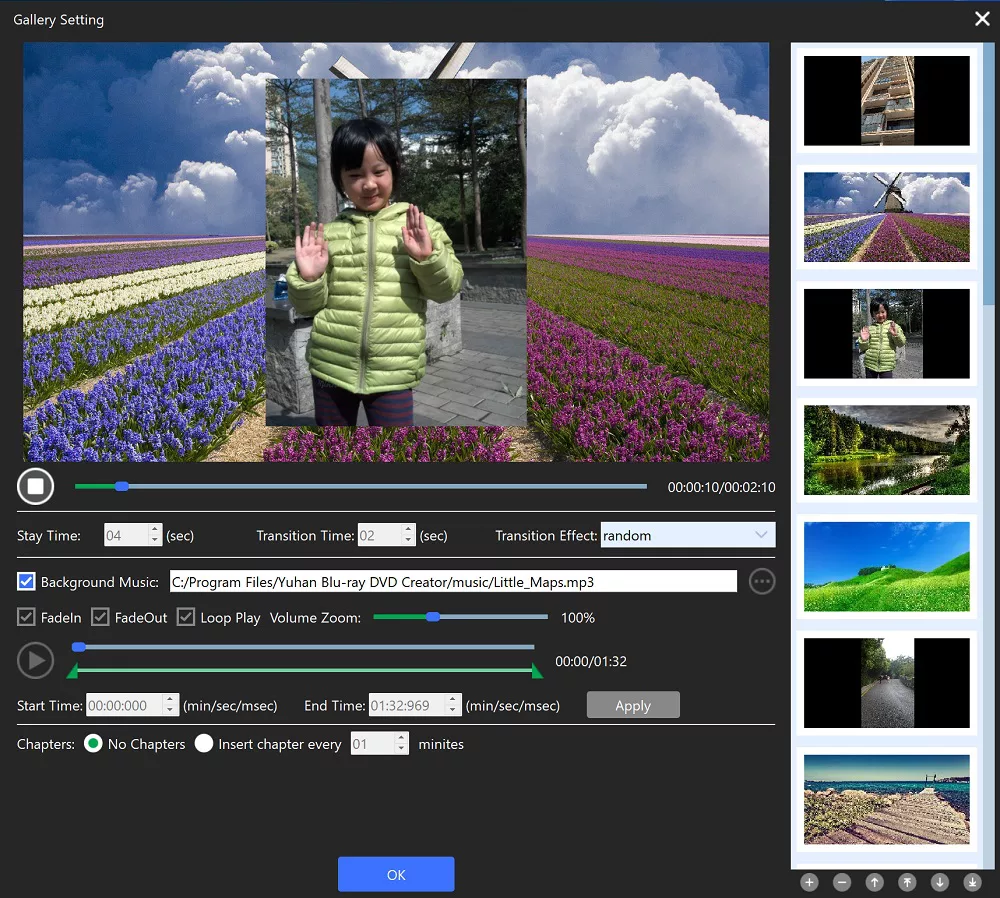
- Set the video properties, you can trim the video, add chapters, etc.
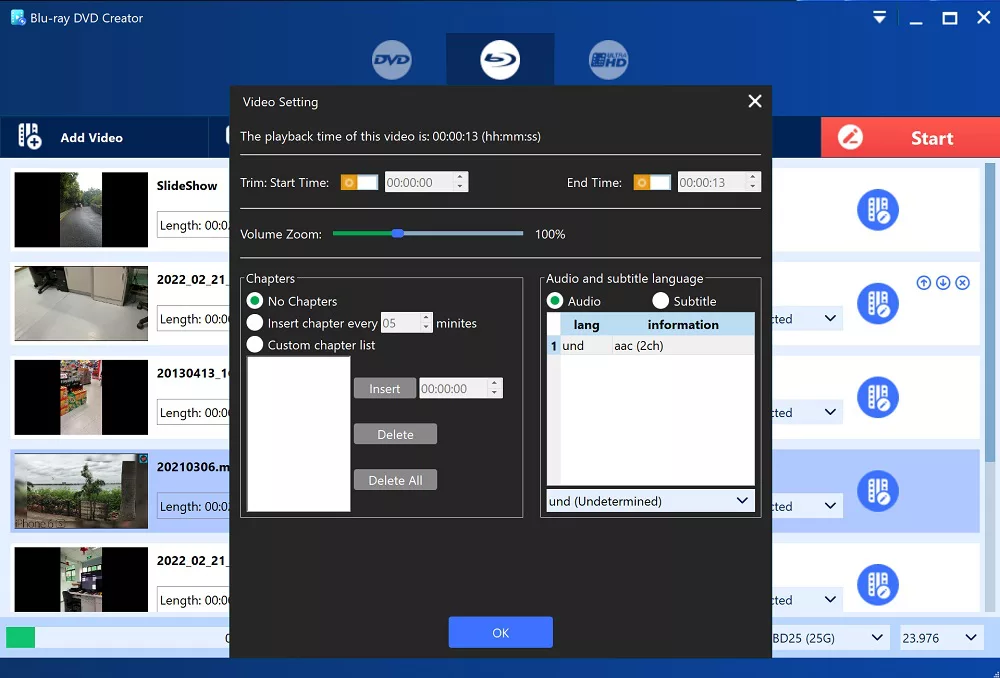
- Select menu. You can choose the built-in menu, or customize the menu, including setting the background picture, background music, moving the position of the menu item, modifying the menu text, etc. Videos and pictures taken by mobile phones generally do not have multiple audio tracks and multiple subtitles. We can remove the “Setup” button by pressing the keyboard “delete” key. like this:
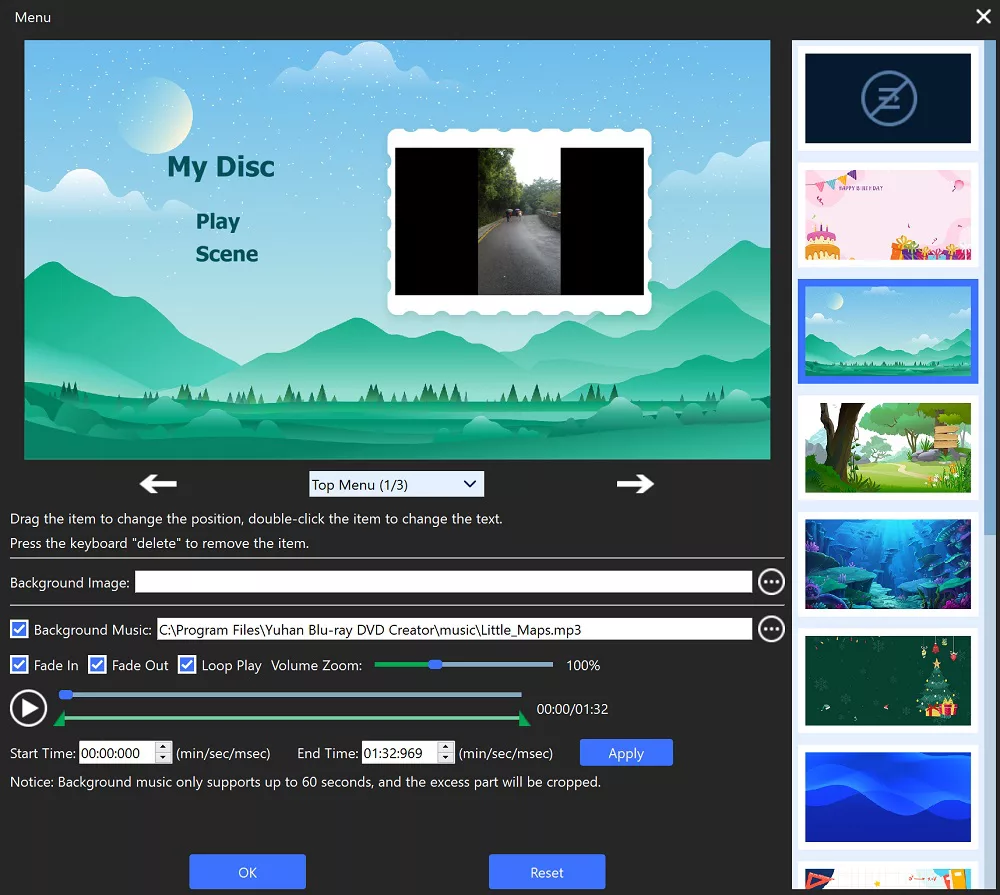
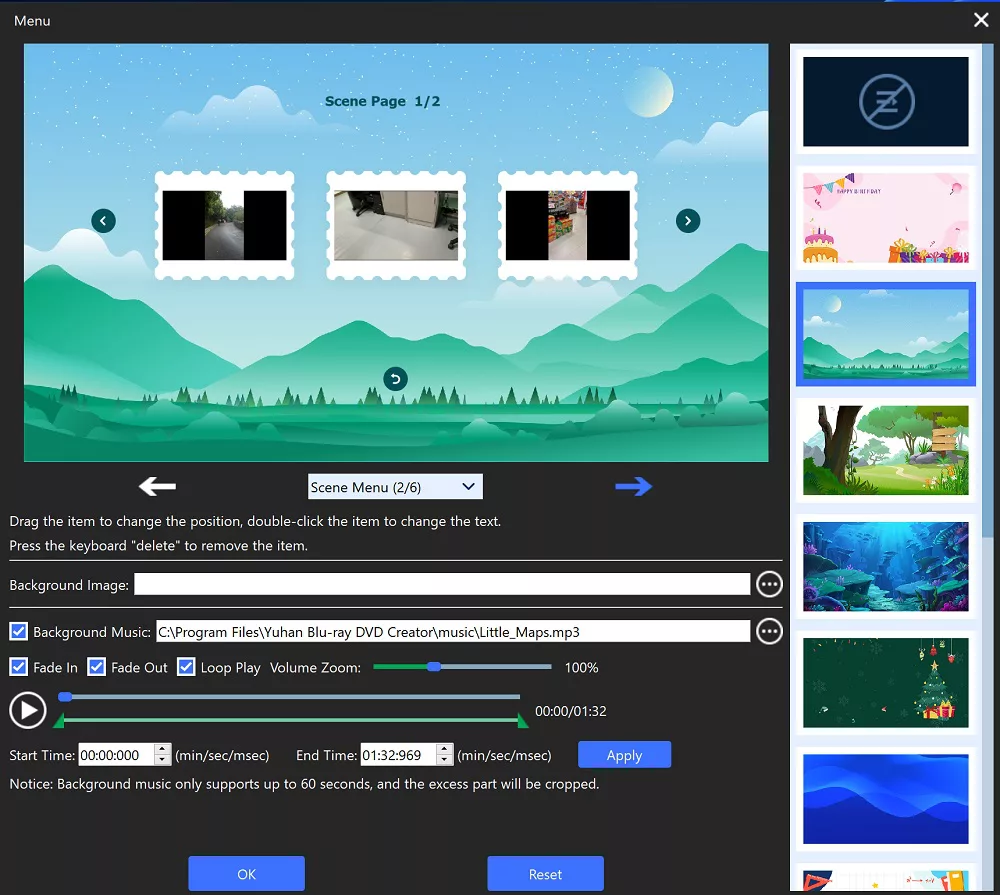
- Make some optional settings. In the video settings option, if your computer is equipped with a high-performance graphics card and supports HEVC encoding and decoding, you can set Video Decoder and Video Encoder to hardware acceleration in the settings, which will double the production speed compared to software encoding and decoding . You can also set HDR or SDR.
In the audio setting option, you can choose audio copy or audio encoder. If your video contains audio in the formats of ac3, ac3-plus, truehd,dts hd, blu-ray pcm, you can choose audio copy, which is produced uhd is lossless.
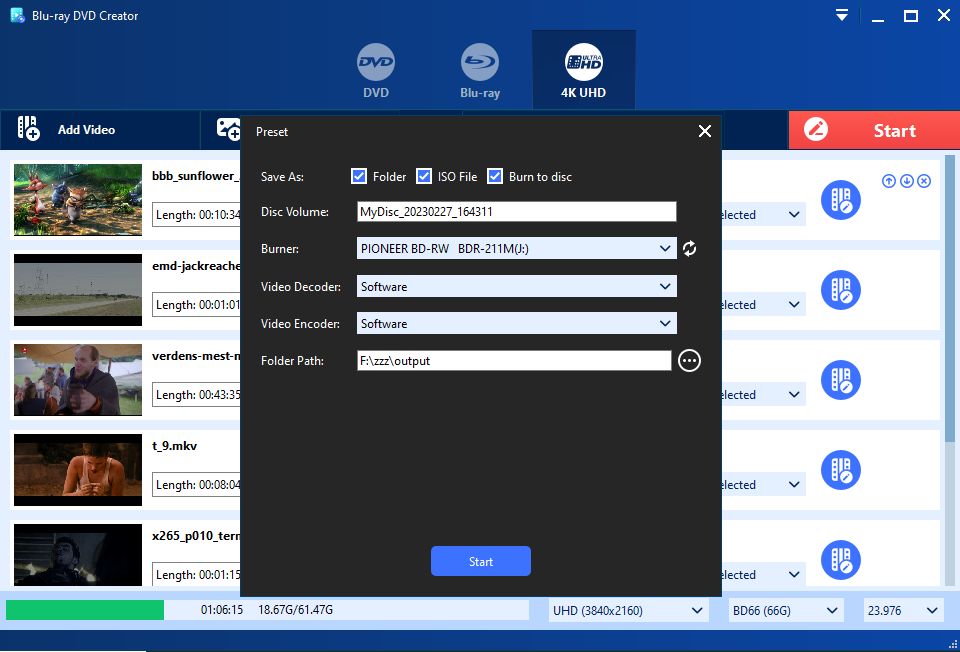
- Start making, wait for completion
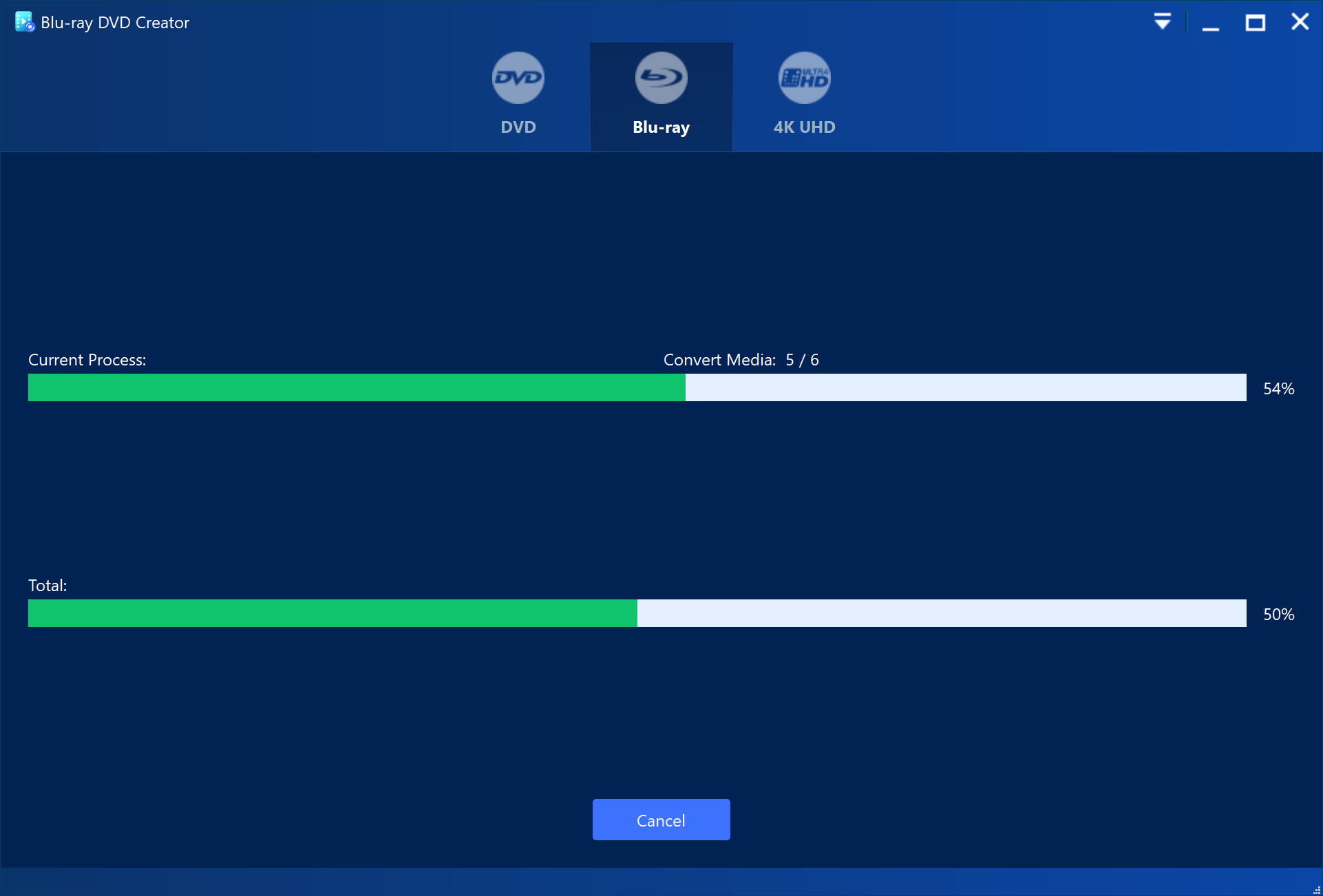
Yuhan Blu-ray DVD Creator is a software program that is proficient in authoring DVDs, Blu-rays, and 4K UHD discs. It enables users to effortlessly transform their mobile phone-recorded videos and pictures into high-quality DVDs, Blu-rays, and 4K UHD Discs. With the software’s advanced features, the videos and images are automatically adjusted to the correct angle, ensuring they remain upright without the need for manual intervention.