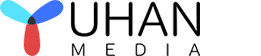- By: Candice / 4K Blu-ray UHD authoring Blu-ray authoring DVD authoring / 0 Comments
Yuhan Blu-ray DVD Creator(DVD, Blu-ray, 4K UHD Blu-ray authoring) by passthrough mode
We know that the video and audio subtitle formats supported by Blu-ray have their own standards. Generally, the video formats supported by ordinary Blu-ray are:
- MPEG-2: This is a standard video format that is commonly used for DVDs and is also supported by Blu-ray discs.
- MPEG-4 AVC (H.264): This is a high-quality video format that is commonly used for Blu-ray discs. It provides excellent video quality and compression efficiency.
- VC-1: This is another high-quality video format that is commonly used for Blu-ray discs. It provides good compression and supports a wide range of resolutions and bitrates.
Supported audio formats are:
- Linear PCM (LPCM): This is an uncompressed audio format that provides high-quality sound. It supports up to 7.1 channels of audio.
- Dolby Digital (DD): This is a compressed audio format that provides 5.1 channels of surround sound. It is commonly used for DVD and Blu-ray movies.
- DTS Digital Surround: This is also a compressed audio format that provides up to 7.1 channels of surround sound. It is a popular format for high-quality audio on Blu-ray discs.
- Dolby TrueHD: This is an advanced audio format that provides up to 7.1 channels of lossless audio. It supports high bitrates and delivers high-quality sound.
- DTS-HD Master Audio: This is another advanced audio format that provides up to 7.1 channels of lossless audio. It offers high-quality sound and supports high bitrates.
Supported subtitle formats are:
- Presentation Graphics (PGS): PGS is a bitmap subtitle format, which means that each subtitle is created as an image with a fixed resolution and color depth. This allows for high-quality and accurate rendering of subtitles, as the images can be precisely scaled and positioned on the screen.
4K UHD Blu-ray expands the video specification on the basis of ordinary Blu-ray, increases the video resolution to 4K, changes the encoding to HEVC 10bit, and supports Dolby Vision and hdr effects at the same time.
If our video is encoded in MPEG-2, VC-1, H.264, or HEVC format, and the resolution meets Blu-ray specifications, the audio encoding is in AC3, DTS, LPCM, TrueHD, DTS HD Master, or AC3 Plus format, and the subtitles are in PGS or SRT format, our video files can be made into a Blu-ray in pass-through mode. Generally, the formats of video files containing these codes are MKV, MP4, TS, M2TS, etc. The pass-through mode is a method of copying the video, audio track, and subtitles in the file directly to the Blu-ray. Compared with the transcode mode, it has several advantages:
- Lossless: Since the pass-through mode adopts the method of copying, there is no decoding and encoding involved, and the data is consistent with the original video without any loss.
- Fast: Because there is no complex calculation of decoding and encoding, its production time is basically the same as the file copying time, and it hardly consumes CPU calculations.
Supports better effects: Pass-through mode can - support better video effects, such as Dolby Vision and HDR10, and better audio effects, such as LPCM, TrueHD, and DTS HD Master.
However, pass-through mode has a drawback: the data size of the produced Blu-ray is fixed, and there is no way to adapt it to BD25, BD50, BD66, BD100 discs.
Yuhan Blu-ray DVD Creator is all in one DVD, Blu-ray, 4K UHD authoring software, using passthrough mode, it not only supports retaining Dolby Vision, HDR10 Video, but also supports retaining blu-ray pcm, dts hd master, true-hd , ac3 plus audio. Make the Blu-ray you make get a better audition experience.
Key features
★ Available for both Windows and Mac.
★ All in one DVD, Blu-ray, 4K UHD Blu-ray authoring software: DVD(PAL, NTSC), Blu-ray(720P, 1080P), 4K UHD Blu-ray.
★ Retain Dolby Vision & HDR10 Video and Blu-ray PCM, TrueHD, DTS HD Master, AC3 Plus Audio.
★ Support multiple audio tracks, multiple subtitles, external subtitles.
★ Support almost all popular video formats, including AVI, MP4, MKV, M2TS, FLV, MOV, WMV,VOB, Xvid, TS, etc.
★ Support almost all picture formats, including heic, heif, jpg, bmp, tiff, png, gif, webp etc.
★ Support photo slideshow, offer 20+ kinds of image transformation effects, support background music.
★ Save as folder, ISO, or burn to disc.
★ Support Blu-ray frame rate 23.976fps, 25fps, 29.97fps and 59.94fps.
★ Support AMD, INTEL, Nvidia graphics card and Mac videotoolbox acceleration.
★ Built-in 10+ sets of menus, support custom menus.
★ Support trimming video and adding chapters.
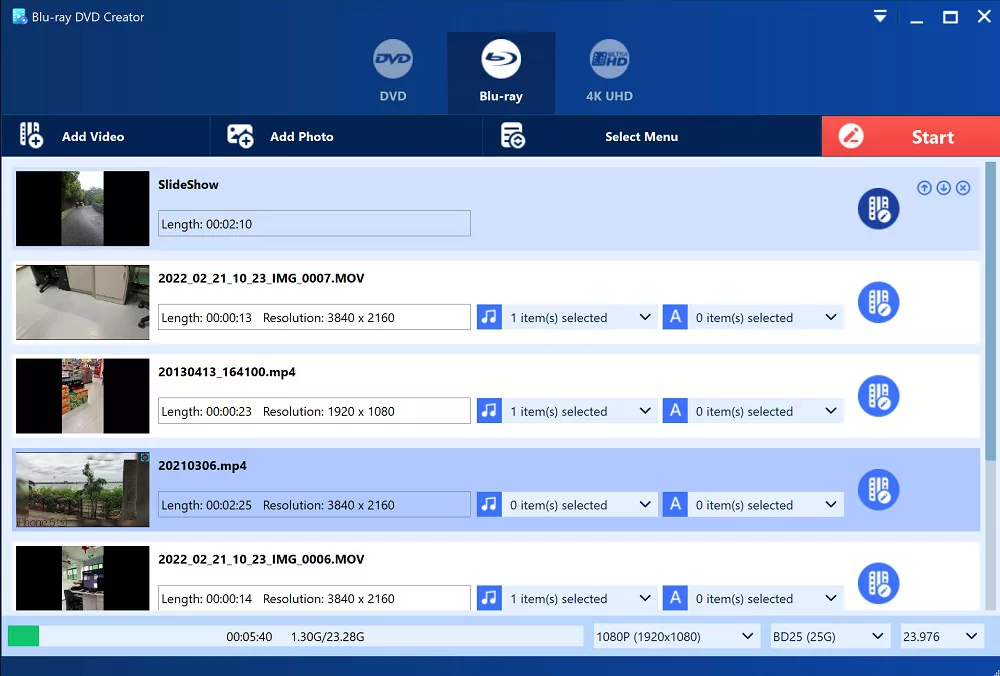
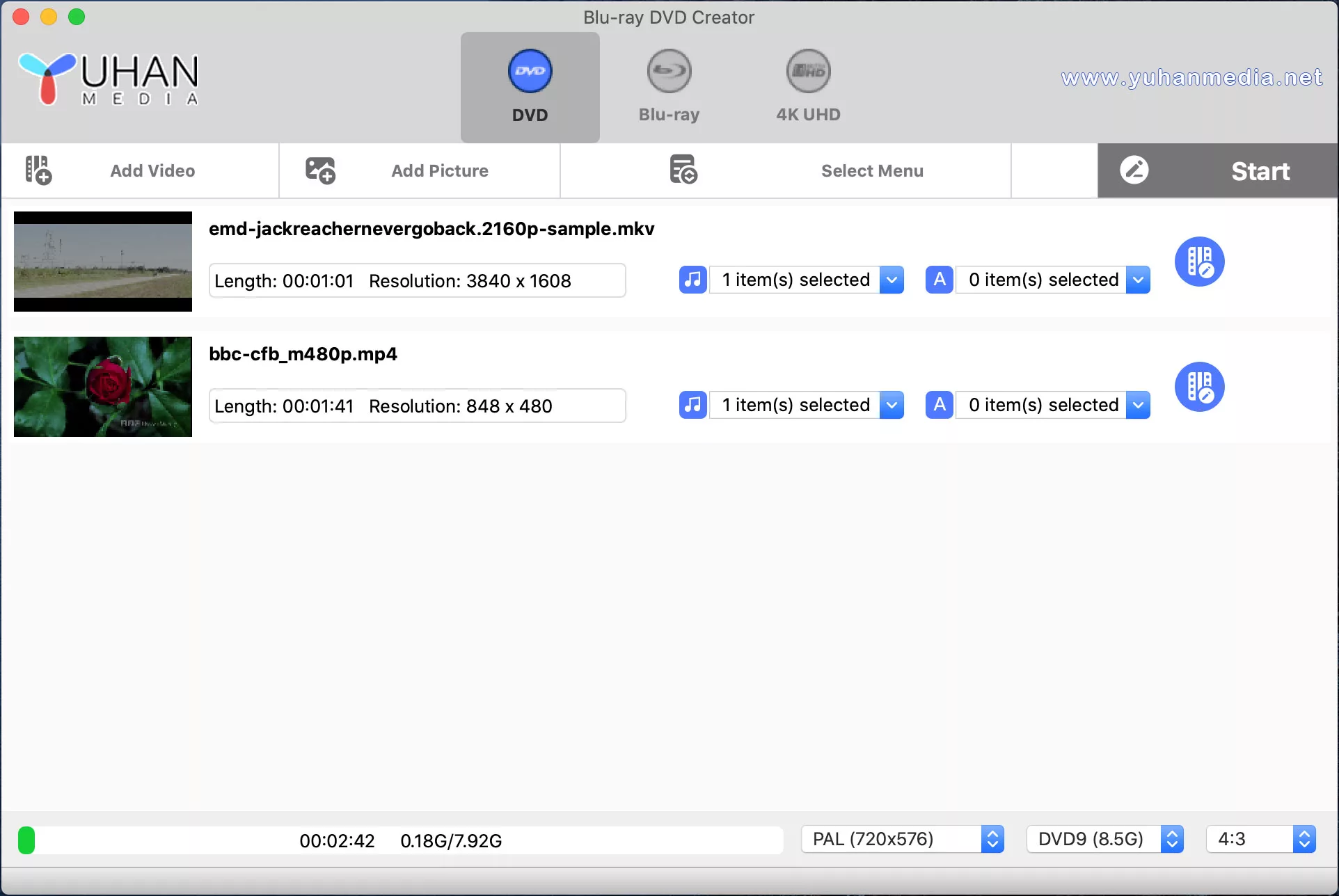
To enable passthrough mode, your video must fulfill the following criteria:
- The video format must be either mkv, m2ts, mp4, mov, or ts.
- The video encoding should be H264 with a resolution of either 1920×1080 or 1280×720, or hevc with a resolution of 3840×2160.
- The audio encoding must be one of the following: ac3, dts, dts hd master, truehd, ac3 plus, or lpcm.
- Subtitles must be in either pgs or srt format.
If your video meets all four conditions, you can use passthrough mode by accessing the settings dialog box in the Yuhan Blu-ray DVD Creator software and selecting “passthrough” in the “Blu-ray & UHD Processing Mode” option.
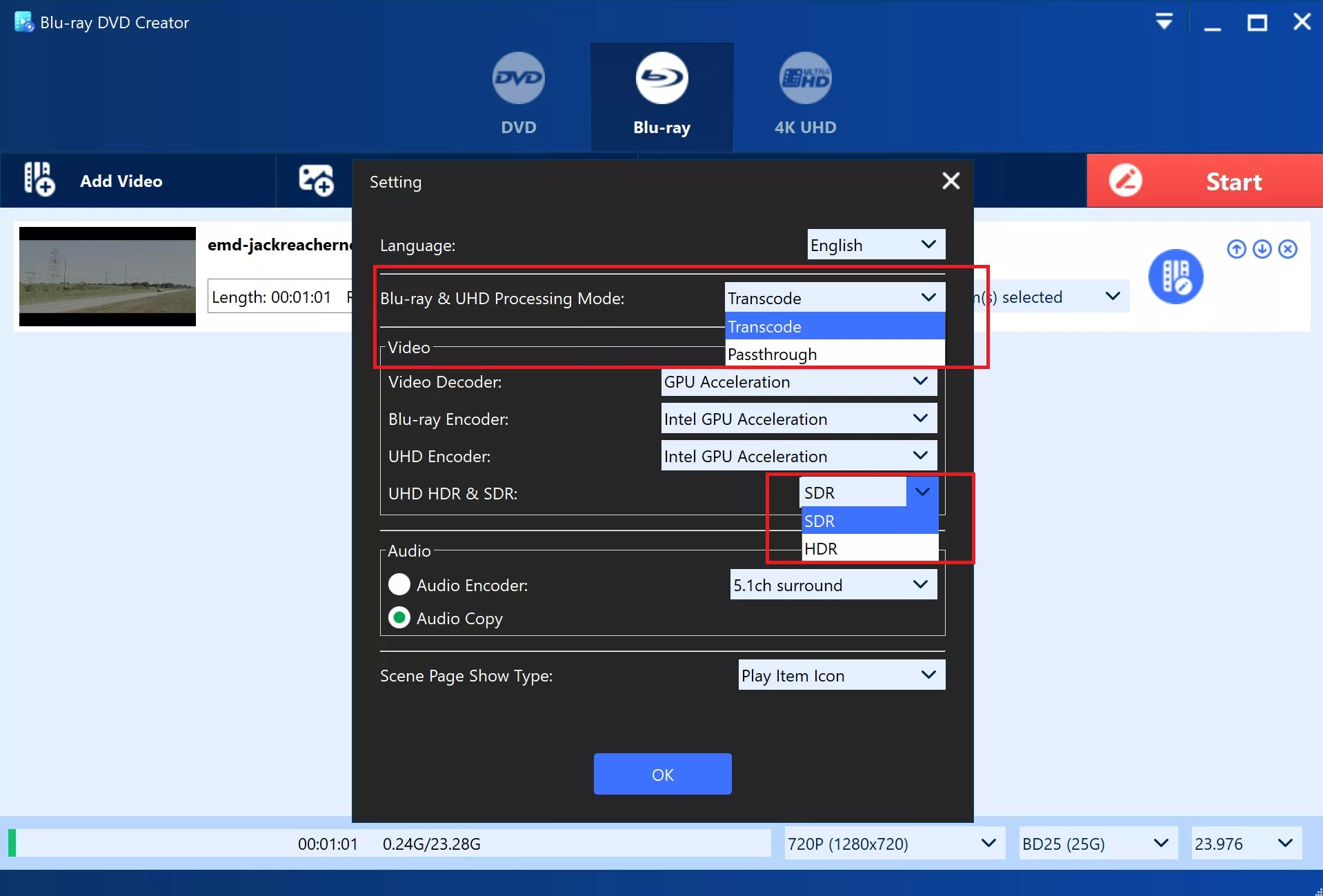
Yuhan Blu-ray DVD Creator is an excellent choice for those who want a more advanced video and audio encoding experience. With support for technologies like Dolby Vision, HDR10, Blu-ray PCM, DTS HD Master, TrueHD, AC3 Plus, and more, Yuhan Blu-ray DVD Creator uses Passthrough to ensure that you get the highest quality audio and video possible. This approach is both lossless and fast, resulting in an exceptional viewing experience.
It’s worth noting that while many Blu-ray and 4K UHD authoring software packages are available, only a few support Passthrough. If you’re looking for such a software package, Yuhan Blu-ray DVD Creator is definitely worth a download and try.