It is an all-in-one DIY DVD authoring application that helps you put together multiple video clips (including AVI, DV, VOB, FLV, M2TS, MTS, MKV, MPEG, MP4, TS, MOV) to make one Generic DVD folder or ISO file, you can also burn the DVD disc directly.
Most DVD/Blu-ray and media players can play these created DVD/Blu-rays. DVD Creator supports DVD–5, DVD–9; DVD-R, DVD+R, DVD-RW, DVD+RW, DVD+R DL, DVD-R DL, DVD-RAM. DVD quality is very good, so you can enjoy DVD/Blu-ray at home or share precious moments with family and friends.
Besides making DVD/Blu-ray, the DVD burner also allows you to freely customize menu templates including frames, buttons and texts. Dozens of templates to choose from, mix and match as you like. Or you choose your favorite picture as a template. Also, add and set audio tracks and subtitles for output DVD/Blu-ray. You can use multiple audio tracks to adjust volume, audio delay, encoder, bitrate and channels. Add subtitle files (.srt) to your video and set subtitle language, font and subtitle delay options and multiple subtitles.
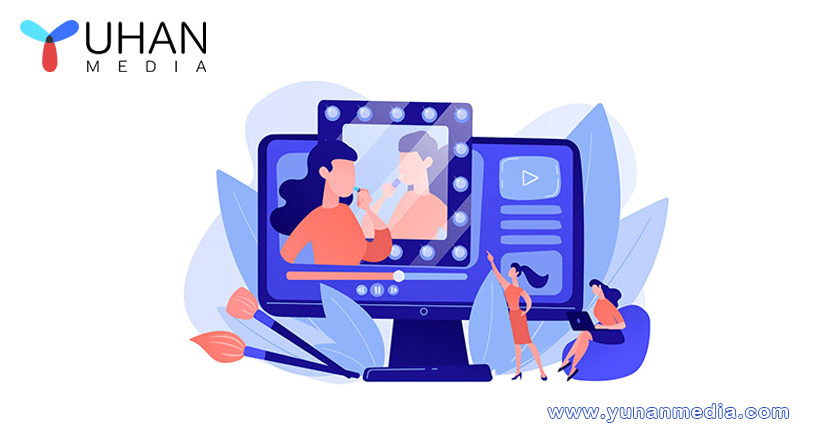
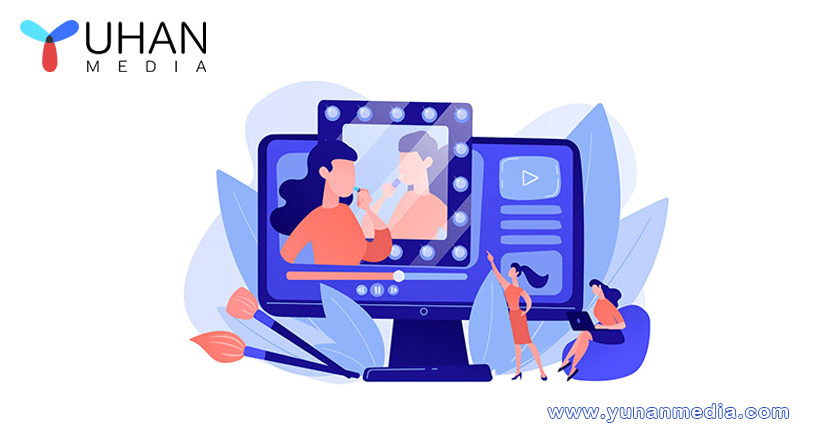
Leave A Comment
You must be <a href="https://www.yuhanmedia.net/security365/?redirect_to=https%3A%2F%2Fwww.yuhanmedia.net%2Fdvd-creator-burn-any-video-like-mp4-to-dvd-on-windows%2F">logged in</a> to post a comment.