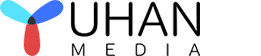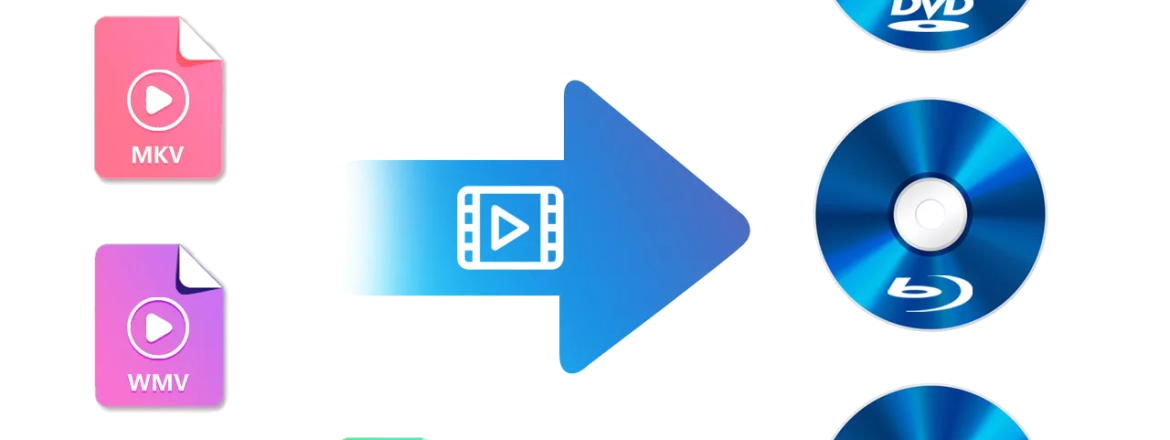
- By: Candice / 4K Blu-ray UHD authoring Blu-ray authoring / 0 Comments
If you’re looking to burn 4K movies onto Blu-rays or 4K Ultra HD Blu-rays that can be played on a UHD Blu-ray player, you’ve come to the right place. In this guide, we’ll provide you with detailed steps on how to burn 4K movies with ease.
When it comes to consumer-grade products, 4K Ultra HD Blu-ray still dominates as the format with the best overall image quality. While 8K TVs are in development, it will still take a few more years before they become widely available. In the meantime, 4K UHD displays and players are becoming increasingly popular, especially for movie lovers who care about quality.
Assuming you already have a 4K UHD Blu-ray player, your main concern is getting your hands on compatible discs. However, not many people know that you can actually burn 4K Blu-ray discs using digital movies with a different format. This allows you to upgrade the quality of the movie. To do this, you’ll need a specialized tool like Yuhan 4K UHD Blu-ray Creator, the world’s best 4K Ultra HD Blu-ray authoring software that helps 4K lovers make premium 4K Blu-rays at home.
Before we dive into the steps of burning 4K movies, it’s important to note that the movies created with this software are guaranteed to work with modern 4K UHD Blu-ray players. Additionally, this software isn’t just for movies. You can use it to burn 4K videos you’ve filmed yourself and want to play on your 4K UHD Blu-ray player. The software offers multiple output options to choose from and can even preserve HDR10/Dolby Vision quality.
When it comes to output choices, there are four different modes to choose from, each indicating the size of the output file. This is useful for burning a 4K video to a Blu-ray disc of a certain size. For example, the BD25 2160p mode is used to burn a BD25 disc, while the BD50 2160p option is ideal for a BD50 disc. You can burn 4K movies/videos to blank discs using all available modes except BD100 2160p, which can only store the output files locally. The conversion process is very fast, but burning 4K movies/videos to a BD50 disc will take significantly longer than burning them to a BD25 disc.
In summary, with the help of Yuhan 4K UHD Blu-ray Creator, burning 4K movies onto Blu-rays or 4K Ultra HD Blu-rays that can be played on a UHD Blu-ray player has never been easier.
Yuhan Blu-ray DVD Creator is all in one DVD, Blu-ray, 4K UHD authoring software. It is very easy to create DVDs, Blu-ray, 4K UHD from any popular video format and popular picture format. With its user-friendly interface, it offers more than 10 pre-designed menus, as well as the option to customize menus. It also supports multiple audio tracks and subtitles, and features hardware acceleration capabilities for optimal performance. it is available for both windows and Mac.
Key features
★ Available for both Windows and Mac.
★ All in one DVD, Blu-ray, 4K UHD Blu-ray authoring software: DVD(PAL, NTSC), Blu-ray(720P, 1080P), 4K UHD Blu-ray.
★ Retain Dolby Vision & HDR10 Video and Blu-ray PCM, TrueHD, DTS HD Master, AC3 Plus Audio.
★ Support multiple audio tracks, multiple subtitles, external subtitles.
★ Support almost all popular video formats, including AVI, MP4, MKV, M2TS, FLV, MOV, WMV,VOB, Xvid, TS, etc.
★ Support almost all picture formats, including heic, heif, jpg, bmp, tiff, png, gif, webp etc.
★ Support photo slideshow, offer 20+ kinds of image transformation effects, support background music.
★ Save as folder, ISO, or burn to disc.
★ Support Blu-ray frame rate 23.976fps, 25fps, 29.97fps and 59.94fps.
★ Support AMD, INTEL, Nvidia graphics card and Mac videotoolbox acceleration.
★ Built-in 10+ sets of menus, support custom menus.
★ Support trimming video and adding chapters.
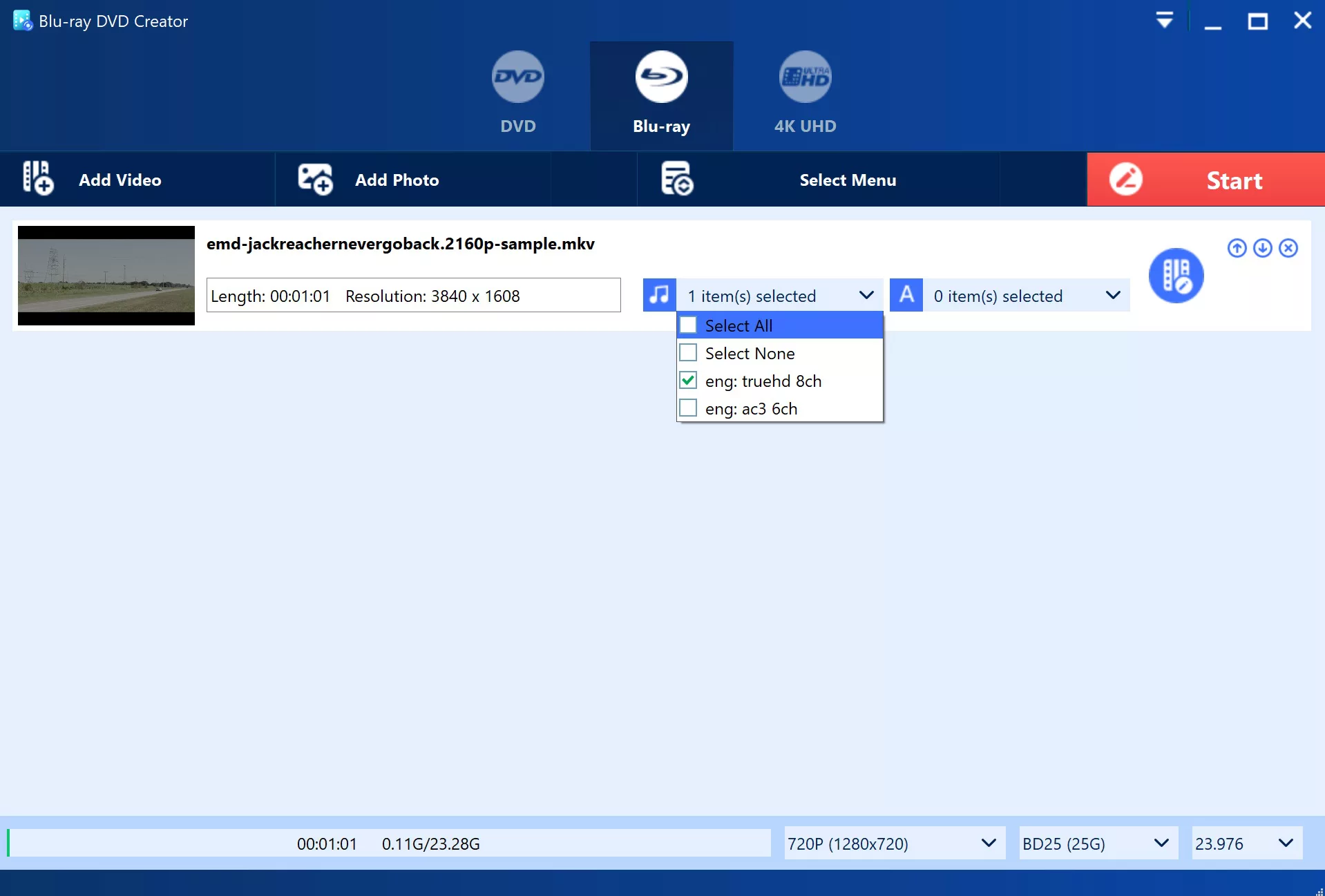
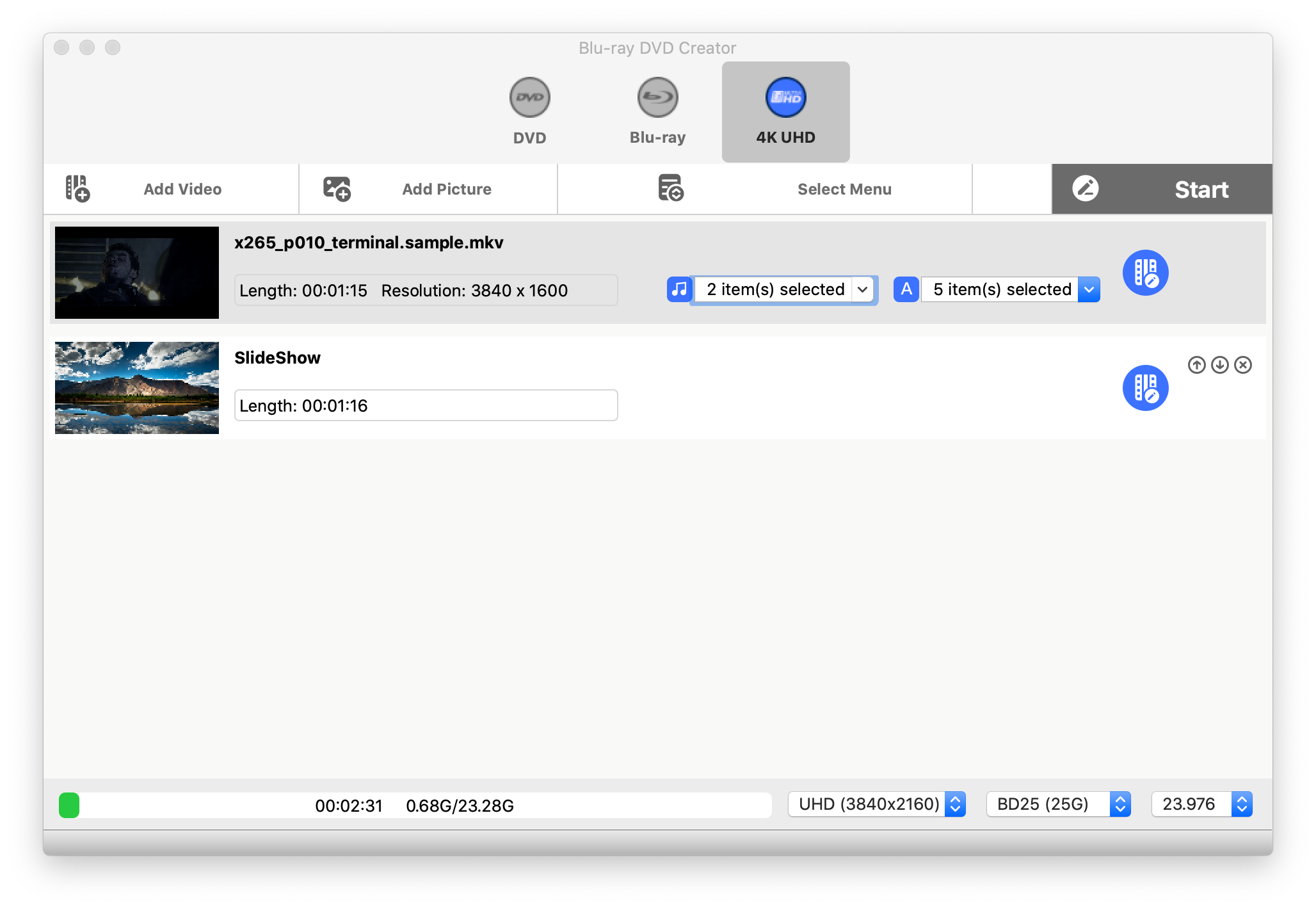
- Add Video Files or Picture Files. Yuhan Blu-ray DVD Creator not only supports almost all video formats, but also almost all picture formats. It can burn all the videos and pictures taken by your mobile phone to 4K UHD Blu-ray.
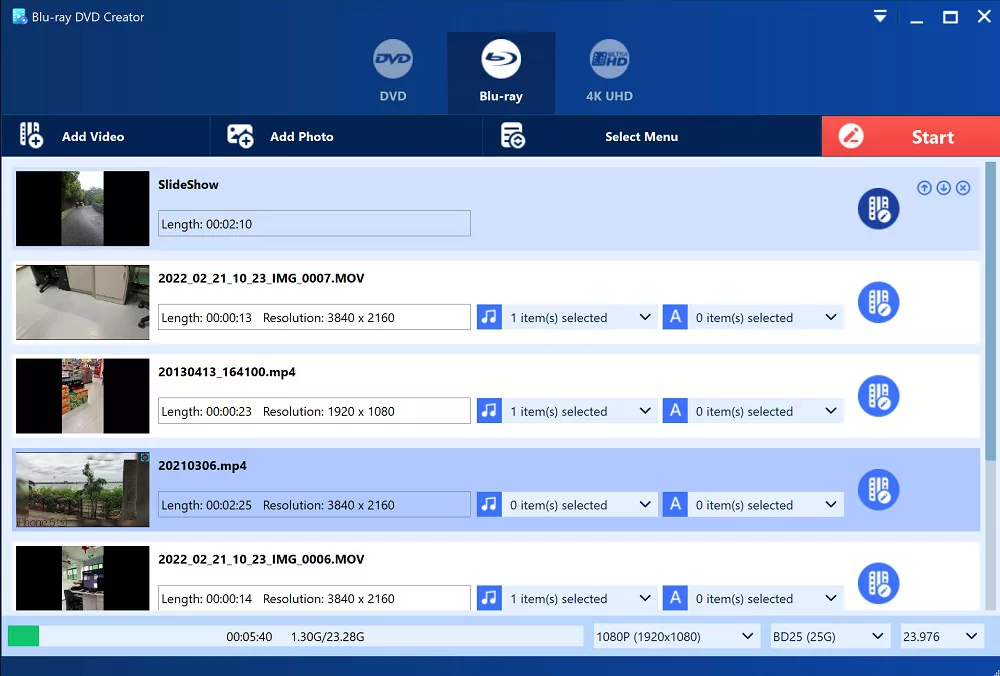
- Select menu. click on the “Select Menu” button. The menu is acrucial aspect of Blu-ray authoring, but not all 4K UHD Blu-ray authoring software supports it. Fortunately, Yuhan 4K Blu-ray UHD Creator offers 10+ pre-designed menus in different styles, as well as full support for custom menus. The Top Menu includes movie thumbnails, titles, a “Play”button, a “Scene” button, and a “Setup” button. The”Play” button is used to play the entire movie, while the”Scene” button displays the scene using either “Play Item Icon” or “Chapter List Text” methods, which can be switched in the application settings. The “Setup” button allows you to select multiple audio tracks and subtitles, making it possible to create movies thatare similar to commercial discs.
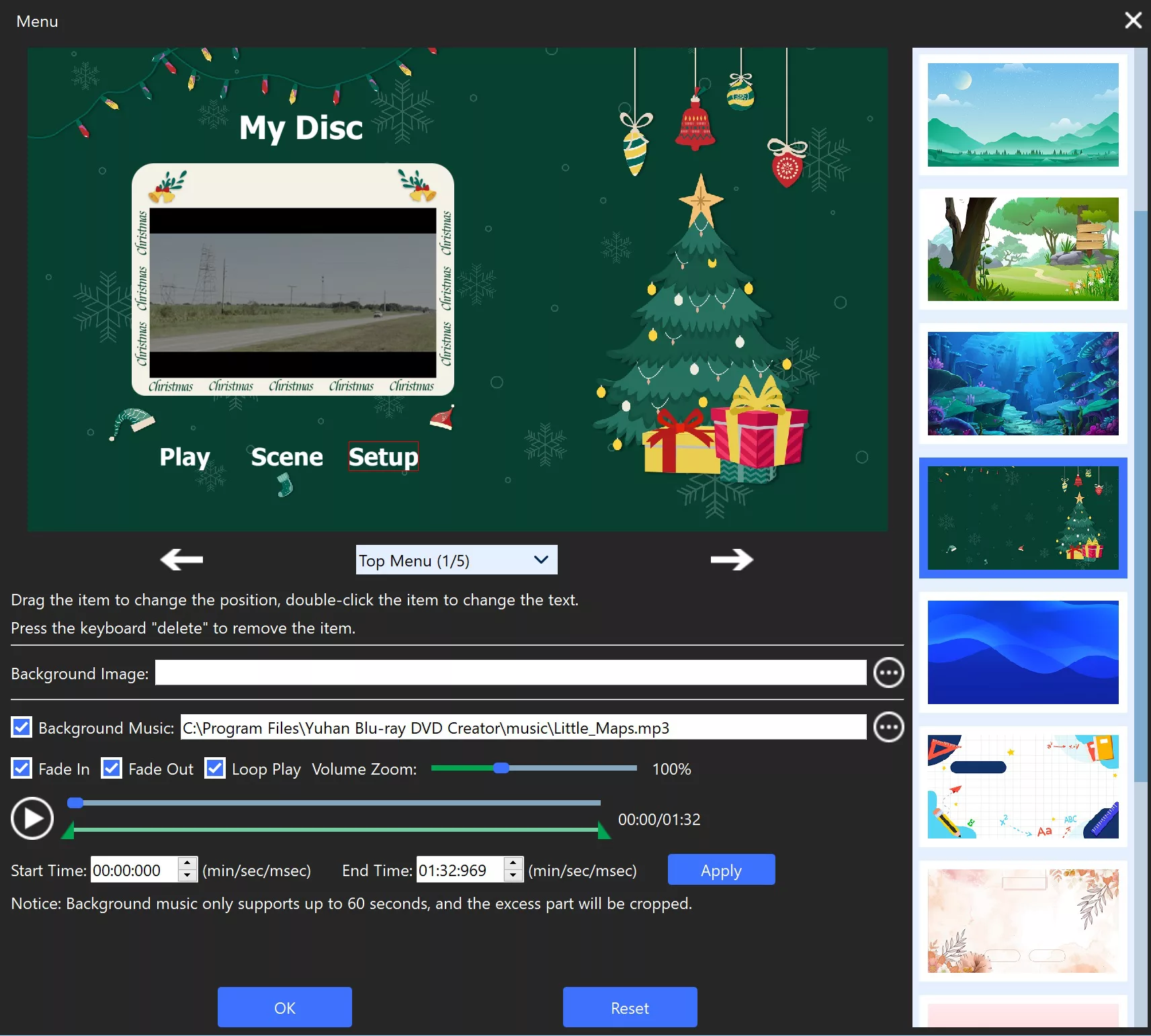
- Save. Yuhan 4K Blu-ray UHD Creator provides 3 ways to save the output: 4K UHD Folder, ISO, Buring empty disc, if the 4K UHD you create is played or backed up on the computer, you can save it as a folder and ISO, so you can use vlc media player, Kodi, PowerDVD and other players to play on the computer; it can also be burned into a disc in the future; if you want to play it on Home UHD Player, you can burn it into a disc.
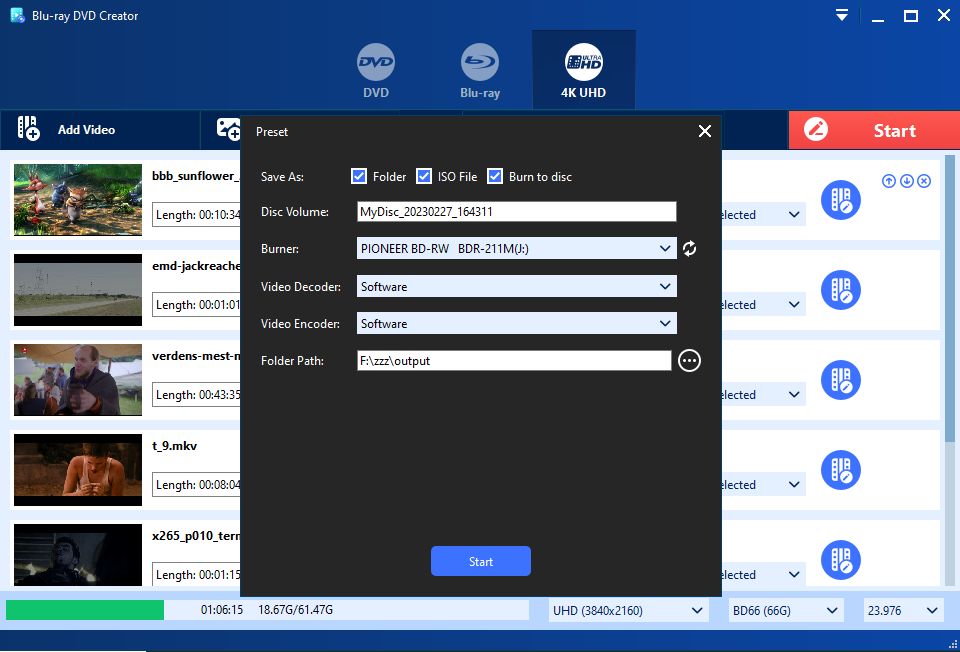
Although 4K UHD Blu-ray discs can be expensive, it’s great to have a tool that can convert other types of videos to this format. Yuhan 4K UHD Blu-ray Creator is user-friendly and enables you to create your own 4K UHD videos quickly. However, due to the large size of these discs, it’s important to keep in mind that the conversion process can take some time, even with 4K hardware acceleration technology. But, considering the exceptional quality of the output, the wait will be worthwhile in the end.