
January 5, 2023
- By: Candice / DVD authoring / 0 Comments
If you are a movie fan who always likes to pursue high-quality viewing experience, then you must have a large collection of Blu-ray movies. Do you want to copy these Blu-ray movies or rip them into various video formats that can be played on mobile devices? Yuhan Media can help you realize these ideas. Yuhan Media is a full-featured Blu-ray project tool software, which contains DVD Creator, Blu-ray Creator and 4K UHD Creator tools.
With Yuhan Blu-ray Creator, you can easily and quickly burn any video into a Blu-ray movie.
Yuhan Blu-ray Creator
Very easy to author Blu-ray with any popular video format and popular picture format ,It supports multi-audio tracks and multi-subtitles, supports 720P and 1080P, supports hardware acceleration, and supports 10 preset menus and custom menus.
This software is a dream for both amateurs and professionals. With its intuitive interface and advanced customization features, it is highly rated to burn Blu-ray movies on Mac. This Blu-ray burning software for Mac can handle all types of video files, including videos downloaded from YouTube, as well as your favorite camcorder videos. The program’s flexibility allows you to burn multiple videos on a Blu-ray Disc and arrange playback in the order you like. The program’s versatility is reflected in the ability it gives you to customize, such as setting the layout, fonts, and frames of menu templates. You can also decide how many copies you want and Yuhan Blu-ray Creator will make sure you can burn Blu-ray to Mac in minutes. Although very fast, the program doesn’t compromise on video quality.
Main features of Yuhan Blu-ray Creator:
- Support multiple audio tracks, multiple subtitles and external subtitles.
- There are four orientations for videos and pictures taken by mobile phones, and it supports automatic rotation of videos and pictures to be upright.
- Support frame rate 23.976fps, 25fps, 29.97fps and 59.94fps.
- In addition to supporting 2-channel stereo and 5.1-channel surround sound, Blu-ray also supports Audio Copy (supporting blu-ray pcm, DTS HD Master, TRUEHD and other sound quality), which can maintain the lossless sound effect of the original video.
- Support HDR video primary color restoration.
Here are the steps to convert video to Blu-ray on Yuhan Blu-ray Creator for Mac:
1. Load the source video: First, run Yuhan Blu-ray Creator, select the Blu-ray option at the top. Load the desired video and picture by clicking the “Add Video” and “Add Picture” buttons.
2. Customize your Blu-ray: You are given the function to customize your Blu-ray in any way. Settings can be further customized, and you can also choose subtitles and add an audio track. For output options, click to select BD25/50/66/100 output.
3. Select menu: Click “Select Menu” to enter the Blu-ray menu creation interface, where there are options for customization. You can add different backgrounds, a menu with playlists and subtitles, and other things.
4. Start the process: To start converting video files, click the “Start” button on the right of the menu to start, and Yuhan Blu-ray Creator for Mac will start processing the files. Considering the high quality of the output Blu-ray disc, the time required is very short, which is an amazing surprise.
Yuhan Blu-ray Creator is a very useful Mac Blu-ray burning software. It is full-featured, and the user interface is simple and intuitive. The advantage of this software is that it can combine multiple videos or movies into one and burn it to a blank disc. You can be more selective when choosing movies with dual soundtracks. You can use the built-in menu template in this software to customize the menu of the movie, and add text or pictures to the menu according to your own ideas. Yuhan Blu-ray Creator can make almost all video formats into Blu-ray movies.
You can make multiple backups, or save the output video as an ISO file for burning to a blank disc at a later time. This software supports all graphics card hardware acceleration, Windows supports Nvidia, AMD, Intel, Mac supports videotoolbox, which can make the burning speed reach the extreme speed. Even if you burn the video directly to a blank Blu-ray disc, it only takes a few minutes to finish burning. Considering that most software is not compatible with Mac, we strongly recommend you to use Yuhan Blu-ray Creator. Although this software is not free software, it is definitely worth the money to buy, and you can also try it for free before buying, so it is definitely worth a try.


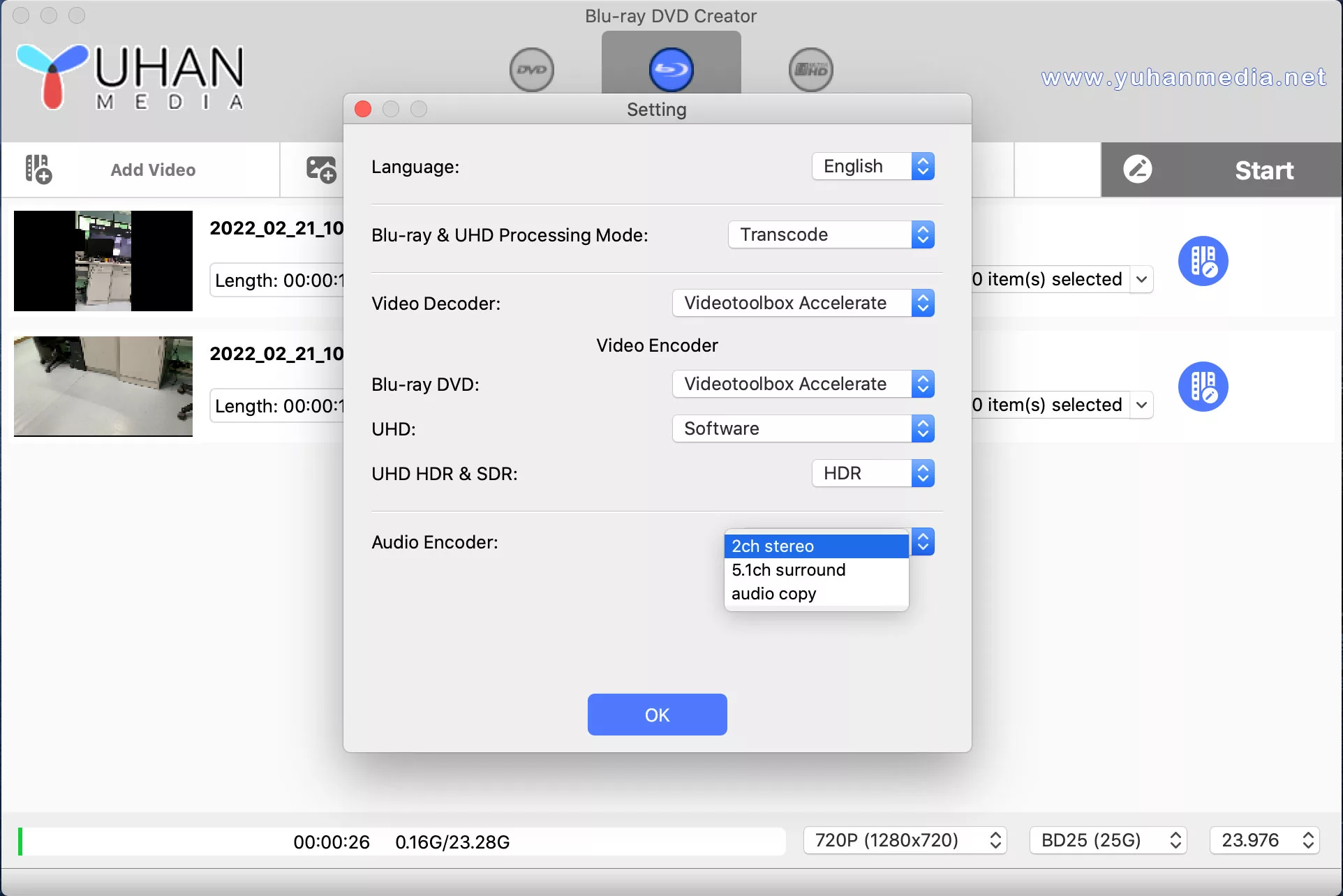
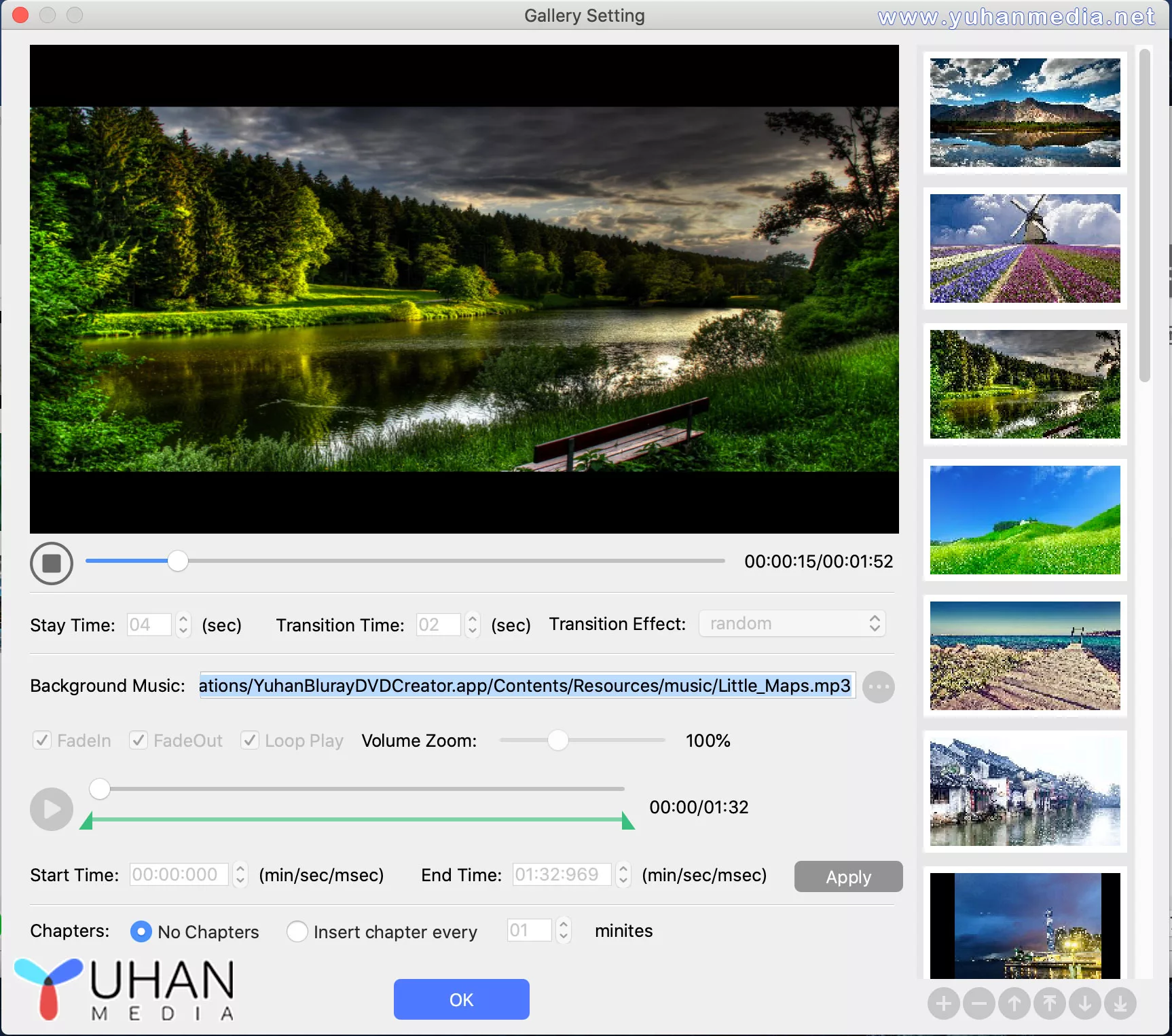
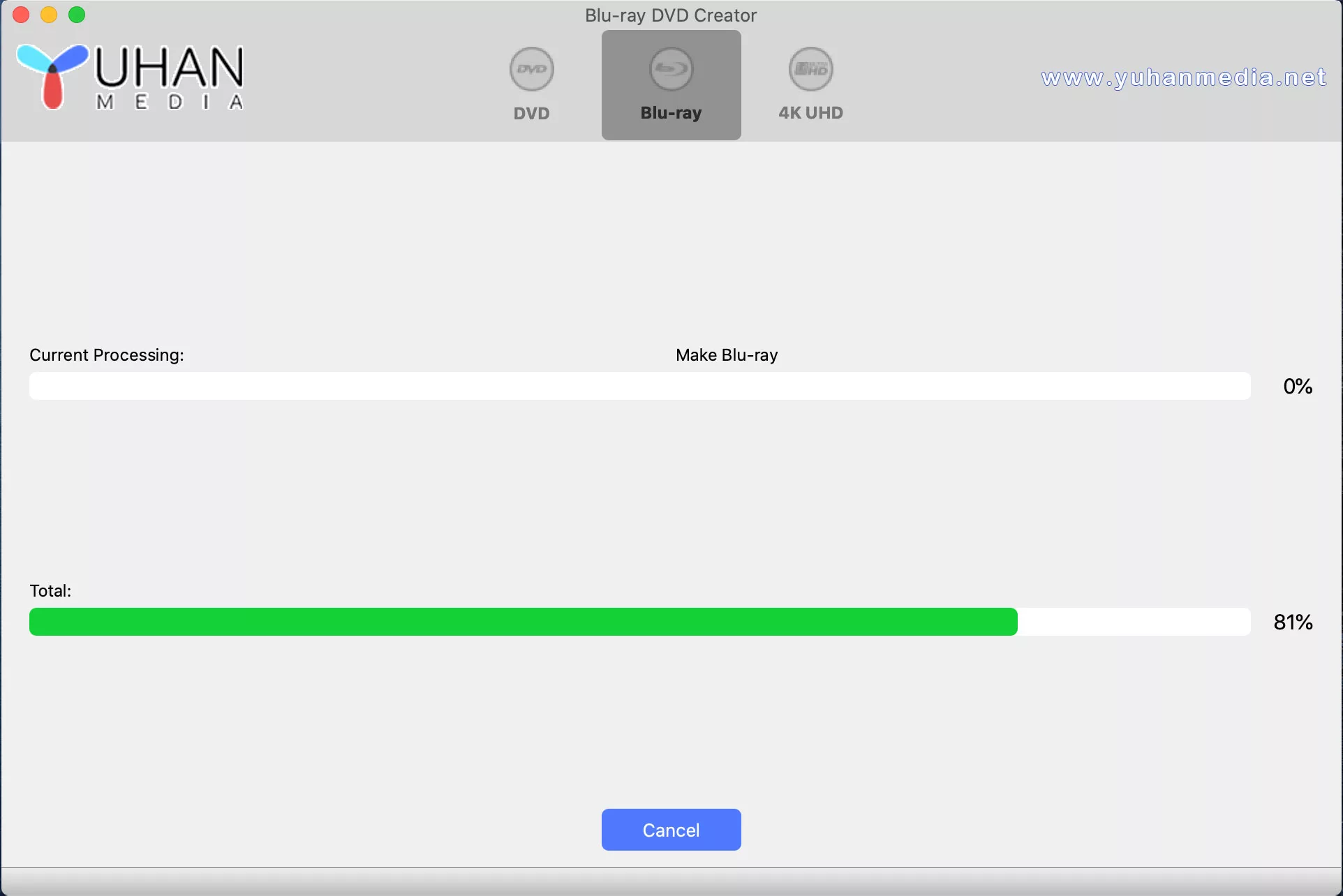
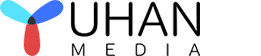
Leave A Comment
You must be <a href="https://www.yuhanmedia.net/security365/?redirect_to=https%3A%2F%2Fwww.yuhanmedia.net%2Fhow-to-burn-blu-ray-movies-on-mac%2F">logged in</a> to post a comment.