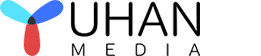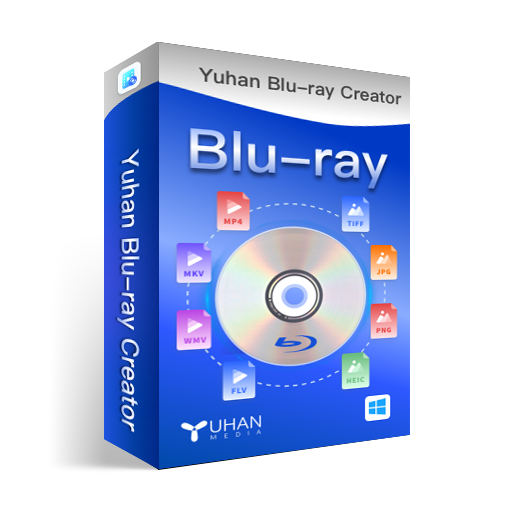
Yuhan Blu-ray DVD Creator
- Tutorial
- |
- Tech Specs
- |
- FAQ
- |
- Release Notes
Key features
★ Available for both Windows and Mac.
★ All in one DVD, Blu-ray, 4K UHD Blu-ray authoring software: DVD(PAL, NTSC), Blu-ray(720P, 1080P), 4K UHD Blu-ray.
★ Retain Dolby Vision & HDR10 Video and Blu-ray PCM, TrueHD, DTS HD Master, AC3 Plus Audio.
★ Support multiple audio tracks, multiple subtitles, external subtitles.
★ Support almost all popular video formats, including AVI, MP4, MKV, M2TS, FLV, MOV, WMV,VOB, Xvid, TS, etc.
★ Support almost all picture formats, including heic, heif, jpg, bmp, tiff, png, gif, webp etc.
★ Support photo slideshow, offer 20+ kinds of image transformation effects, support background music.
★ Save as folder, ISO, or burn to disc.
★ Support Blu-ray frame rate 23.976fps, 24fps, 25fps, 29.97fps, 50fps and 59.94fps.
★ Support AMD, INTEL, Nvidia graphics card and Mac videotoolbox acceleration.
★ Built-in 10+ sets of menus, support custom menus.
★ Support trimming video and adding chapters.
4.6.0 release notes
★ Supports submenu Extras / Bonus Features.
★ Supports two title modes: all media merged into one title and each media as one title.
★ Supports loop playback in no-menu mode.
4.5.0 release notes
★ Support for three display modes of Highlight: draw a box, draw an underline, and change the text color.
★ Support for setting the transparency of Highlight.
★ Support for hiding text menu items. If the Highlight display mode is set to underline, background image elements can be used as buttons.
★ Navigation buttons (Previous, Back, Next) now support two display modes: icon and text.
★ Addition of six borderless thumbnail menu templates, capable of displaying 3, 4, 5, 6, 8, or 10 thumbnails per page.
4.4.0 release notes
★ “First Play” now supports HDR10.
★ Fixed the issue where subtitles were out of sync after trimming videos.
★ Trimming videos now supports millisecond precision.
4.3.0 release notes
★ New Feature:Support HDR10 plus.
★ New Feature:Support setting default audio tracks and subtitles.
★ Fixed the issue of stuttering when playing eac3 audio.
★ Added a prompt when the disc already exists.
4.2.0 release notes
★ New Feature: Chapters can be set in milliseconds.
★ New Feature: Support smi format subtitle.
★ Fixed an issue that caused Blu-ray to freeze.
★ Fixed an issue that caused the software to freeze when canceling music disc creation.
4.1.0 release notes
★ Add an option: Get title information of chapters, audios, and subtitles from the file.
★ Add an option: Only exports a small iso file for testing.
★ Support Forced Subtitle if the Forced flag is present.
★ Fixed an issue with HDR10 and Dolby Vision recognition.
★ Fixed a crash issue caused by Interlaced video encoding.
4.0.0 release notes
★ New Feature: Add Music to DVD / Blu-ray / 4K UHD, support Dolby Atmos to Blu-ray.
★ Optimize menu navigation function(Up, Down, Left, Right).
3.14.0 release notes
★ Support HDR hardware accelerated encoding.
★ Fixed compatibility issues with some UHD players (Sony PS5, Microsoft XBox, Samsung UHD Player).
★ Fixed compatibility issues with PowerDVD.
★ Added new feature “Check For Updates” .
3.13.0 release notes
★ Support setting independent music for each menu page.
★ Support lpcm audio copy.
3.12.0 release notes
★ Supporting Dolby Vision, Yuhan UHD Creator supports dual-layer Dolby Vision (Profile 7) in M2TS format and single-layer Dolby Vision (Profile 8) in mkv and mp4 formats. It can perfectly support mkv files generated by makemkv.
3.11.0 release notes
★ Support video as menu background.
★ Support setting video bitrate.
★ Support setting srt format subtitle size.
★ Add “Same as source” option to audio encoding.
3.10.0 release notes
★ Support skipping the menu and playing the main movie directly.
★ Add two menu display types, currently can support 4 types: File(Icon), File(Text), Chapter(Icon), Chapter(text).
★ Scene page can support 5~10 items.
3.9.0 release notes
★ Support “First Play”.
3.8.0 release notes
★ Add “None” option on subtitle page.
★ Fixed the crash when loading a project.
★ Fixed the problem that the loaded project does not display subtitles.
3.7.0 release notes
★ Add new menus(now total 24 sets).
★ Fix the issue that the subtitles do not disappear.
★ Fixed display issues with Panasonic Blu-ray players.
3.6.0 release notes
★ Support saving project.
★ Support multi-line display of text menu item.
★ Support coordinates to align menu layout.
★ Support customizing the color of the selected menu item.
3.5.0 release notes
★ The font size of the text menu item can be changed(double-click the mouse).
★ The thumbnail on the menu can be zoomed (double-click the mouse).
★ Added text description of thumbnail on the scene page(can be deleted).
3.4.0 release notes
★ Fixed the crash of srt subtitles in passthrough mode.
★ All menu pages can choose different background pictures.
★ Thumbnails on the menu can be replaced with different pictures (double-click the mouse).
3.3.0 release notes
★ Fix VideoToolBox HEVC encoding problem under apple silicon(M1, M2).
★ Fix the problem that background music cannot be disabled.
3.2.0 release notes
★ Two ways menu display: “Play Item Icon” and “Chapter List Text”.
★ Press the keyboard “delete” key to remove menu items (title, thumbnail, “Setup” button on the top menu).
3.1.0 release notes
★ The scene menu page supports 3, 4, 5, or 6 thumbnails, the previous version only supported 3.
★ Support hdr to sdr, so that hdr video can be author into DVD, Bly-ray will not lost color.
3.0.0 release notes
★ Support UHD Blu-ray Passthrough mode.
★ Support multiple audio tracks, multiple subtitles.
Join Our Newsletter & Get updated.
We only send interesting and relevant emails.
Products
Latest News
Copyright © 2023 YuhanMedia. All Rights Reserved.